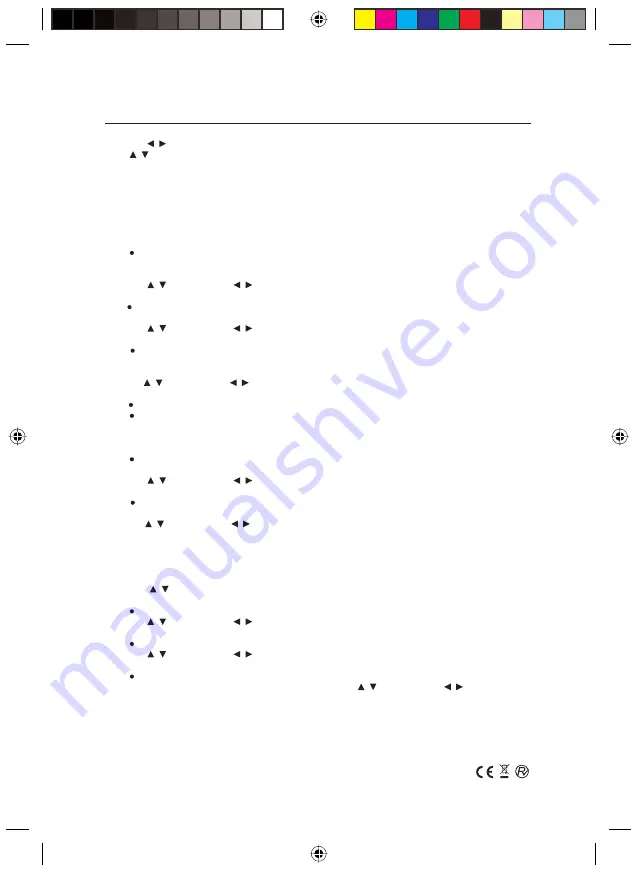
12
Use
/
button to change the options. User can also press OK button to pop up the option list and use
/
button to select one with OK button to confirm the change.
If On is chosen for setting LCN mode, the system will automatically list the channels in the same order as
in the signal stream; if Off is the alternative, the system will list the channels in a ascending order
according to the channel numbers.
At any time user can press EXIT button to quit and get back to the upper-level menu, i.e. System Setup
menu.
3.3 Region and Time
Open the menu of Region and Time which consists of the following items:
Region: France, Germany, Greece, Iran, Italy, Poland, Portugal, Russia, Spain, Sweden, United
Kingdom, Vietnam, Argentina, Australia, Czech, Denmark, and Finland.
This setting makes it possible for users from different regions to utilize this device.
Use
/
button to select,
/
button to change, OK button to enter, EXIT button to exit.
GMT Usage: User Define, By Region, or Off.
This setting determines how GMT (Greenwich Mean Time) will be used.
Use
/
button to select,
/
button to change, OK button to enter, EXIT button to exit
GMT Offset: Within the range of GMT+12:00~ GMT-11:30.
User needs to set the right value of GMT offset of the region where the receiver is in use. It can be set
only when GMT Usage is shifted to User Define.
Use
/
button to select,
/
button to change, OK button to enter, EXIT button to exit.
Date:
Time:
Here user can enter the settings and change their values with numeric buttons as needed. However, they
are accessible for setting only when GMT Usage is set to Off, i.e. GMT usage is disabled.
Summer Time: On/Off.
This item is active only when GMT Usage is set to By Region mode.
Use
/
button to select,
/
button to change, OK button to enter, EXIT button to exit.
Time Display: On/ Off.
Enter this setting to enable or disable time display on the screen during TV or radio broadcast.
Use
/
button to select,
/
button to change, OK button to enter, EXIT button to exit.
3.4 Timer Setting
Open Timer Setting menu which consists of the following submenus: Program Timer and Sleep Timer.
3.4.1 Program Timer:
Use
/
button to select the menu, OK button to enter it or EXIT button to quit.
This menu contains the following contents:
Timer Number: 1, 2, 3, 4, 5~ 8.
Use
/
button to select,
/
button to change, OK button to enter, EXIT button to exit.
Timer Mode: Off, Once, Daily, Weekly, and Monthly.
Use
/
button to select,
/
button to change, OK button to enter, EXIT button to exit.
Timer Service: TV Service or Radio service.
User needs to determine for what service a timer is set. Use
/
button to select,
/
button to change,
OK button to enter, EXIT button to exit.
This setting is active only when Timer Mode is enabled, e.g. in Once, Daily, Weekly or Monthly mode.
,0195'5(9E;SGI
























