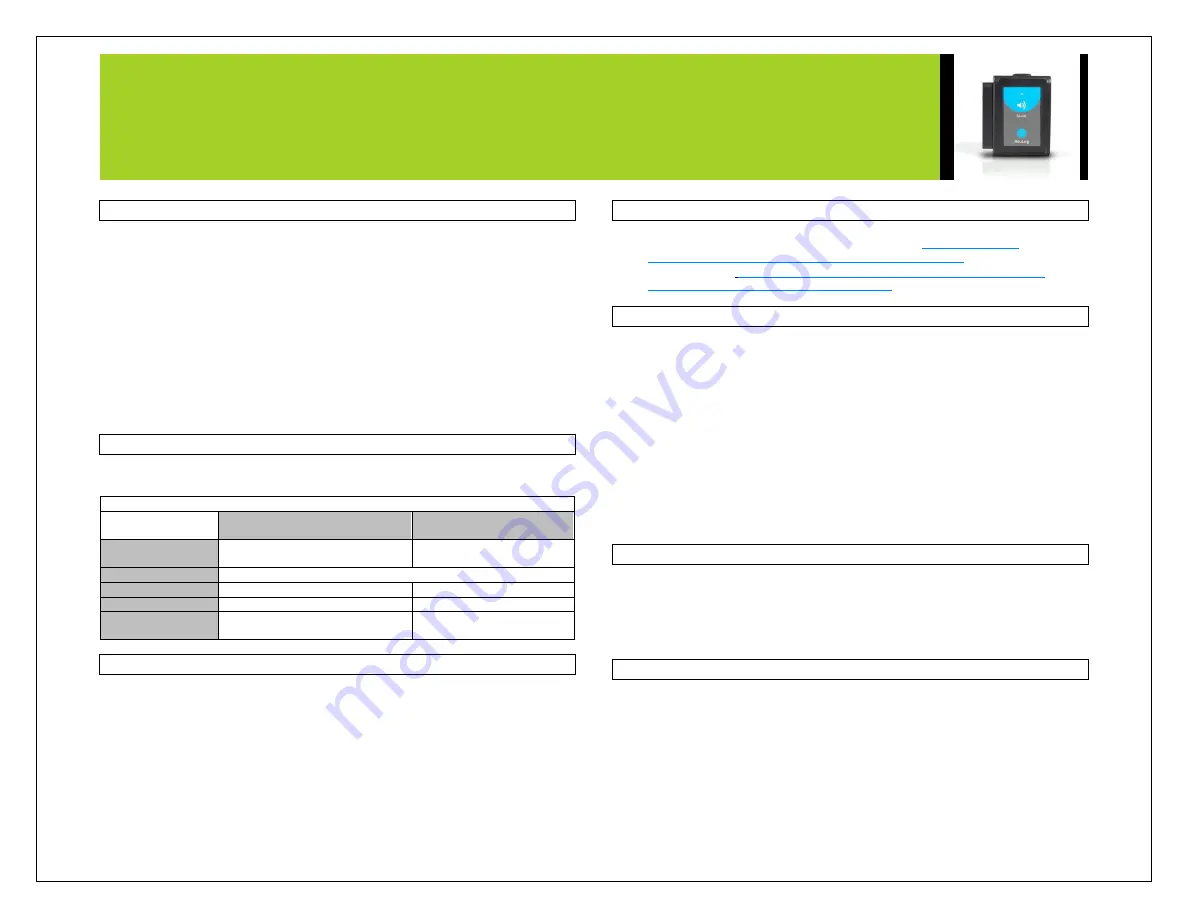
NEULOG SOUND SENSOR GUIDE
Restoring sensor’s factory default settings:
Procedure:
1.
Connect the USB-200 to a PC, Mac, tablet, or smart device.
2.
Connect the sound sensor to a USB-200 module (they directly plug
together). Please note there is no calibration required for this sensor.
3.
Open the NeuLog software.
4.
Click the “Tools” icon.
5.
Click “Restore sensor’s factory defaults” icon.
6.
If prompted to clear the graph, click either the “Off-line experiment” or “On-
line experiment” (whichever you are using).
7.
Click “Clear experiment results”.
8.
Resume from step 4.
Included with sensor:
NeuLog NUL-212 Sound Sensor Guide (this document).
Sensor specifications
Sound level
(dB)
Sound signal
Range and
operation modes
40 to 110 dB
0-1024
ADC resolution
10 bit
Accuracy
± 2 dB
1
Resolution
0.1 dB
1
Max sample rate
(S/sec)
100
1000
Sensor features:
Fully digital data.
Rugged plastic ergonomic case.
Push button switch for Start/Stop experiments in off line mode.
LED indicator of experiment status (blinks while collecting data).
Pre-calibrated sensing equipment.
Note:
NeuLog products are intended for educational use.
Videos and experiment examples:
Videos, literature and other probes can be found at
http://www.NeuLog.com/Products/SoundloggerSensor.aspx
Sound waves
http://www.neulog.com/Portals/3/Users/Experiment%20P-
33%20Sound%20waves%20Ver%203.4.4.pdf
Technical background:
The philosophy behind NeuLog’s plug and play technology is based on each sensor’s
ability to store its own data due to an internal flash memory chip and micro-controller
in each plastic NeuLog body. This technology allows the sensor to collect and then
store the digital data in the correct scientific units (
o
C,
o
F, Lux, %, ppm, for example).
The sensor is pre-calibrated at the factory. The built-in software in the logger can be
upgraded for free at any time using the provided firmware update.
The sound sensor uses an internal microphone with a series of circuits, filters, and
amplifiers to best isolate a specific sound source. Sound waves enter through the
hole in the top of the sensor’s plastic body so you should point that directly towards
the sound source for best readings.
Maintenance and storage:
Never submerge the NeuLog plastic body in any liquid.
Do not allow liquid into the sound sensor’s body.
After use, gently wipe away any foreign material from the sound sensor.
Store in a box at room temperature out of direct sunlight.
Warranty:
We promise to deliver our sensor free of defects in materials and workmanship for a
period of 3 years from the date of purchase. Our warranty does not cover damage of
the product caused by improper use, abuse, or incorrect storage. Sensors with a shelf
life such as ion selective proves have a warranty of 1 year. Should you need to act
upon the warranty please contact your distributor. Your sensor will be repaired or
replaced.




