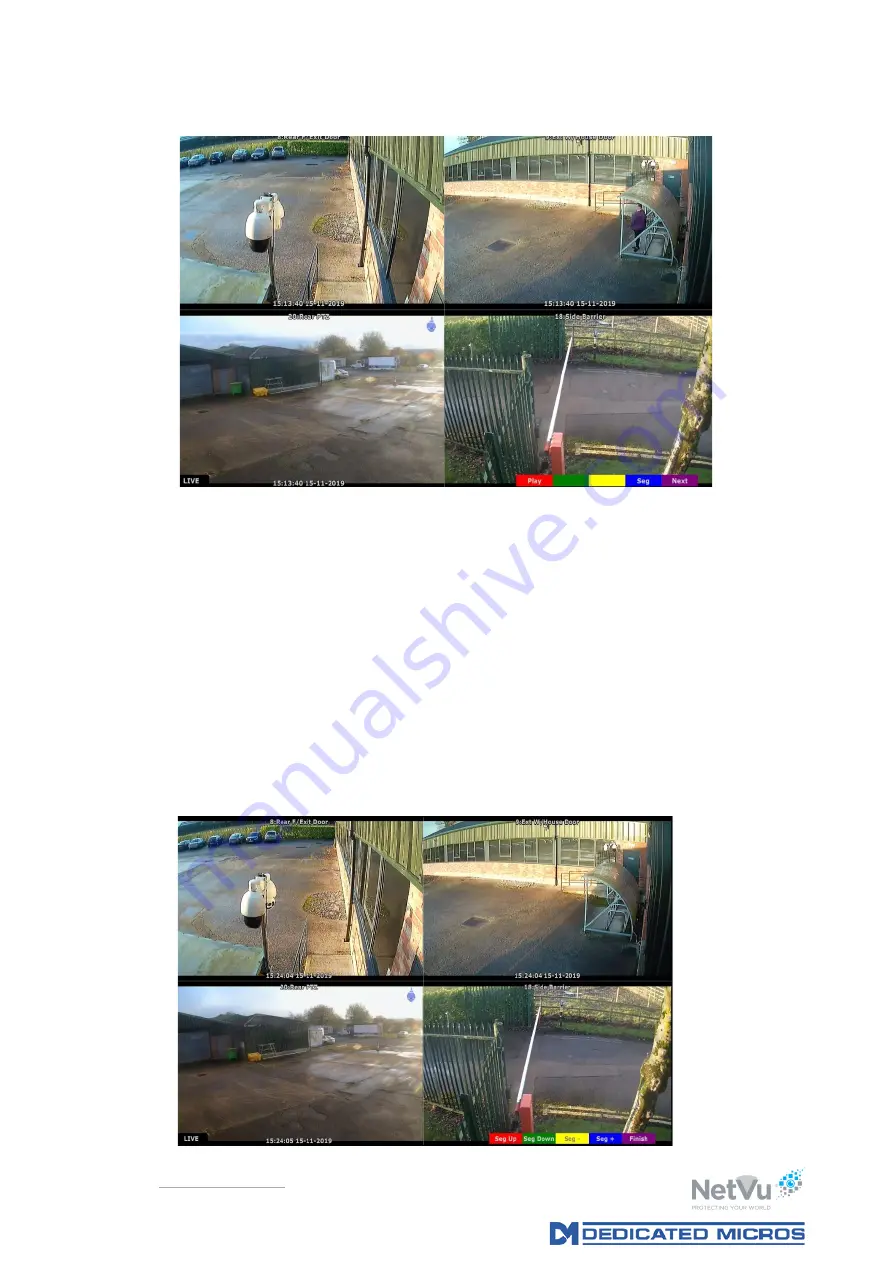
Page 43 of 51.
Title NetVu Uniplex Desktop NVR Advanced Installation Manual
NetVu Ltd.
No 1 Thellow Heath Park, Northwich Road, Northwich, Cheshire. CW9 6JB
Key Colour
Caption
Function
Red
Play
Selects playback mode. Front panel buttons
(
⏪,⏵, ⏩, ∎)
Can then be used to control
playback
Blue
Seg
Enters Segment selection function
Purple
Next
Opens the next page of the Viewer menu.
Note: The caption on the red bar changes to “live” during playback mode. Pressing the red button
or clicking on the red bar will change the DVR back in to live viewing mode.
If Seg is selected the captions on the coloured bars change as follows :-























