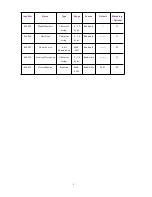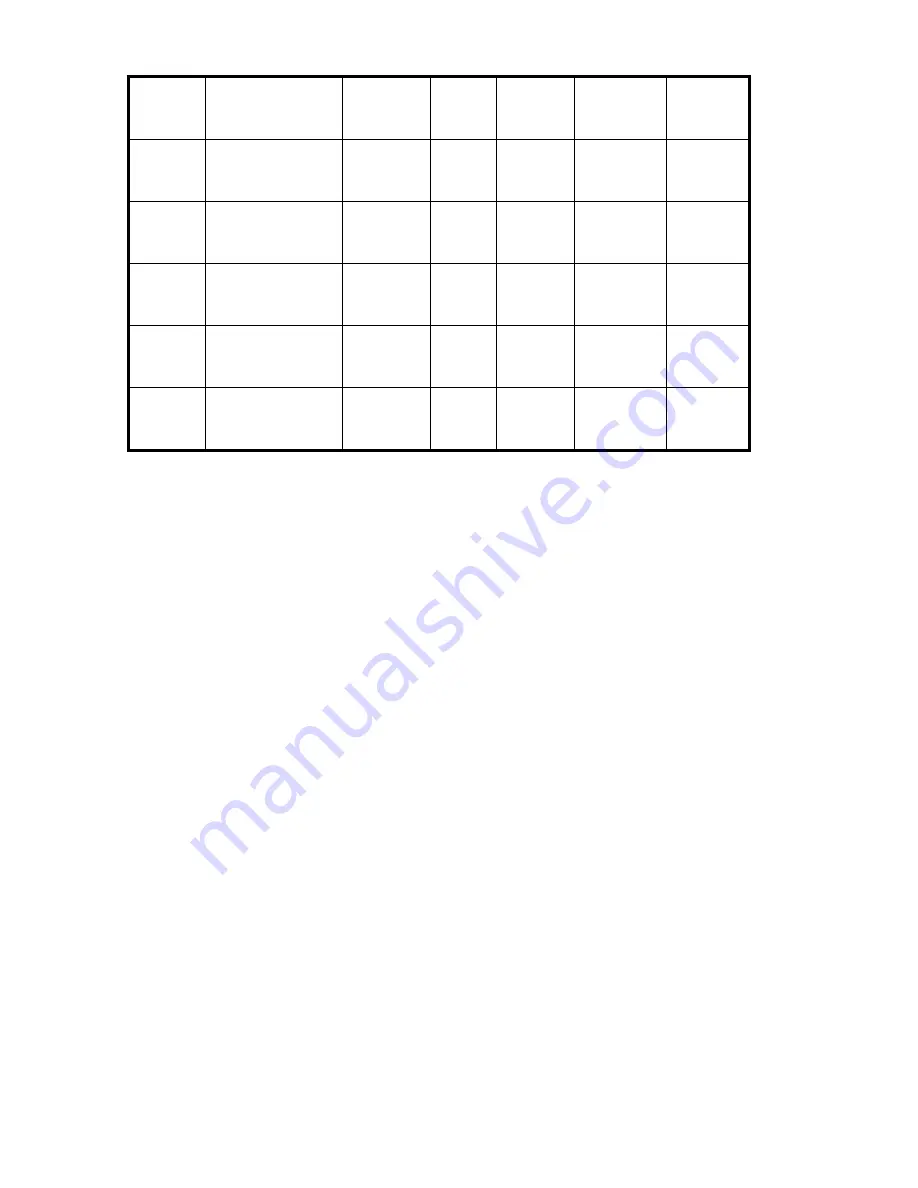
9
Identifier
Name
Type
Range
Access
Default
Mandatory
/ Optional
0x0005
ModelIdentifier
Character
string
0 – 32
bytes
Read only
--
O
0x0006
DateCode
Character
string
0 – 16
bytes
Read only
--------
O
0x0007
PowerSource
8-bit
Enumeration
0x00 –
0xff
Read only
-------
M
0x0010
LocationDescription
Character
string
0 – 16
bytes
Read/write
--------
O
0x0012
DeviceEnabled
Boolean
0x00 –
0x01
Read/write
0x01
M
Содержание ZB11D
Страница 13: ...12 8 Installation 1 Indoor use only please check the installation places ...
Страница 14: ...13 2 Detection coverage ...
Страница 16: ...15 ...
Страница 19: ...18 ...