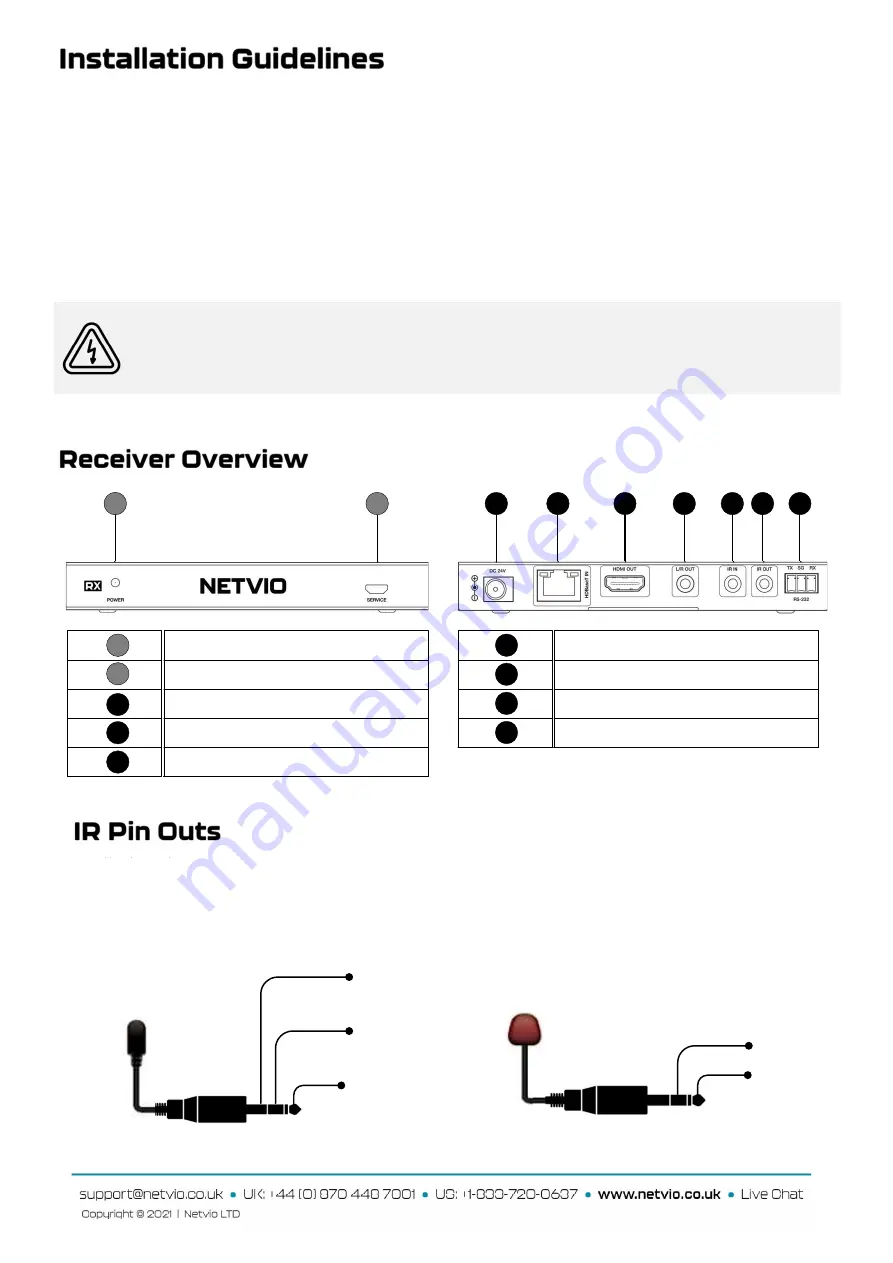
IR Signal
Power
Ground
IR Receiver
(Remote Signal
Capture)
Anode
Cathode
IR Emitter
(Remote Signal
Sender)
1
2
A
B
C
D
E
F
G
Each Netvio receiver comes complete with all required accessories to fully maximise product features and functionality. We recommend
the use of Netvio approved IR accessories to ensure guaranteed performance and compatibility. In perfect conditions, IR performance is
rated at 8m from display to remote control, but understanding this will vary in differing light conditions. It may be necessary to adjust both
the capture, sender device positions to achieve best performance, ensuring that remote batteries are in good condition. Should IR ports
require connections to a 3
rd
party device, the following wiring diagrams are provided to ensure successful signal transfer.
Power Status LED
Firmware update port
DC 24V Power In | no local PSU required.
HDBaseT Input (from display)
HDMI Output (to display)
1
Stereo Audio Output
IR Capture Port
IR Sender Port
RS-232 Pass Through
D
E
F
2
A
B
C
G
Please ensure you secure the devices especially at the display location using the brackets provided. Transmission stability will be effected
if the product is not probably secured especially if connections are strained.
The device should be installed against a clean, dry and flat surface. The receiver should be installed vertically with all product logos and
descriptions facing you to ensure best airflow and cooling.
Please ensure the device has adequate ventilation, avoiding any type of enclosure or material that will prevent airflow through the
product.
The receiver draws its power from the connected matrix, therefore local power is not required. Although some functionality will work, it
is not advised to use with other manufacturer products as power-over-cable rating may differ and harm the product.
Attempts to remove product casings could result in electrical shock. Please do not attempt to repair the device. In the event of
product service requirements, please contact Netvio Ltd or an authorised reseller for service procedures. Any unauthorised
attempt to repair the product or attempts to replace components with non-approved parts will invalidate the product
warranty. For full warranty conditions, please visit www.netvio.co.uk
RX-HT2-40-10_QSG_V1_290821






















