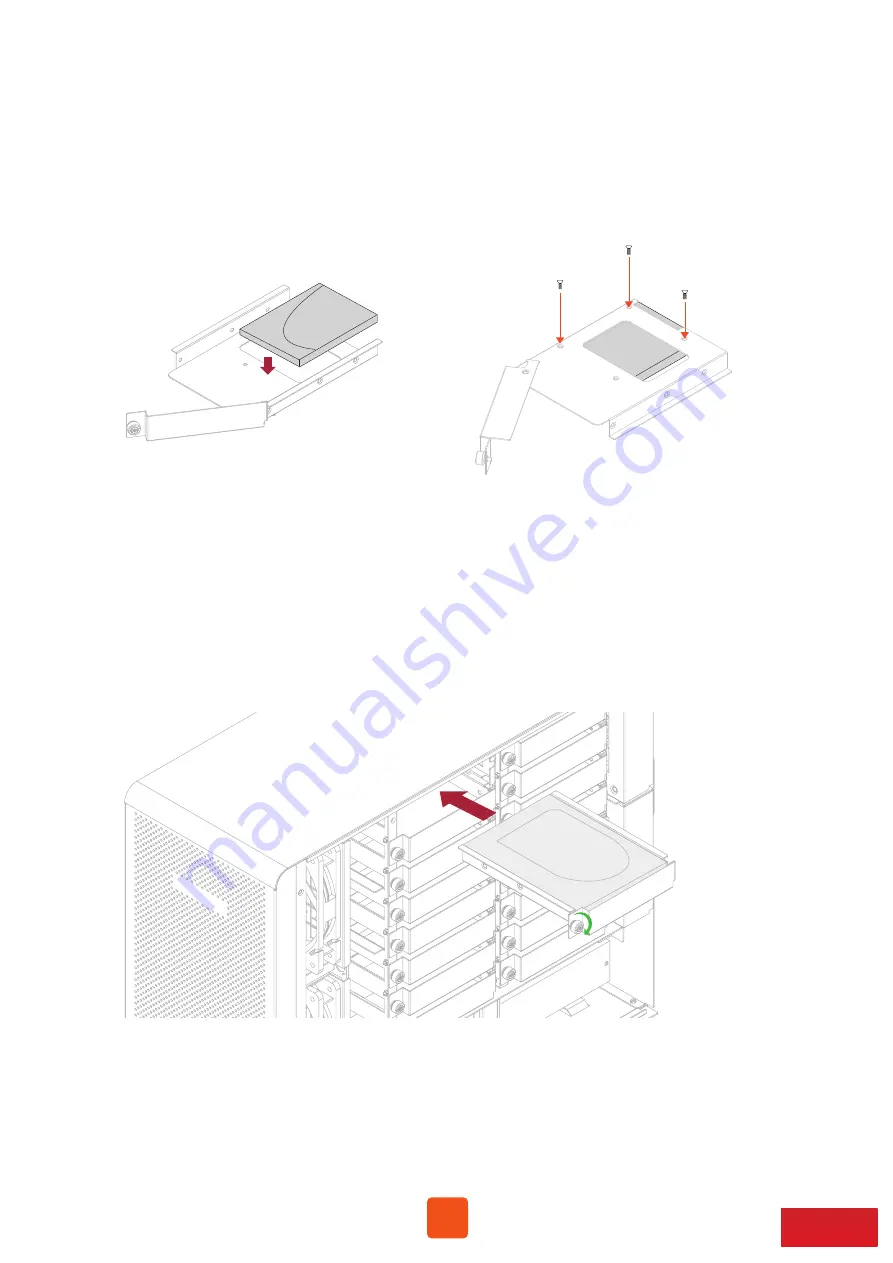
9
9. Adopt four of the screws provided, and then fasten the HDD on the drive
tray. Tighten each screw to fasten the tray snugly to the hard drive. Do not
tighten the screws overly. For 3.5” HDDs, tighten the four screws on the
sides of the tray; for 2.5” HDDs, tighten the three screws on the bottom of
the tray as shown in the picture below.
10. Insert the drive tray containing the HDD into the NS780TB3 storage enclosure
correctly, and then tighten the thumbscrew on the tray.
11. Go over steps 7 to 10 again for further drives.
WARNING:
You must verify the heads of the four screws are level with the side (for 3.5” HDD)
or the bottom (for 2.5” HDD) of the drive tray while the HDDs are attached to the
trays; otherwise, a screw may take hold of the tray from the side and prevent
pulling the tray out of the array.
1.
2.







































