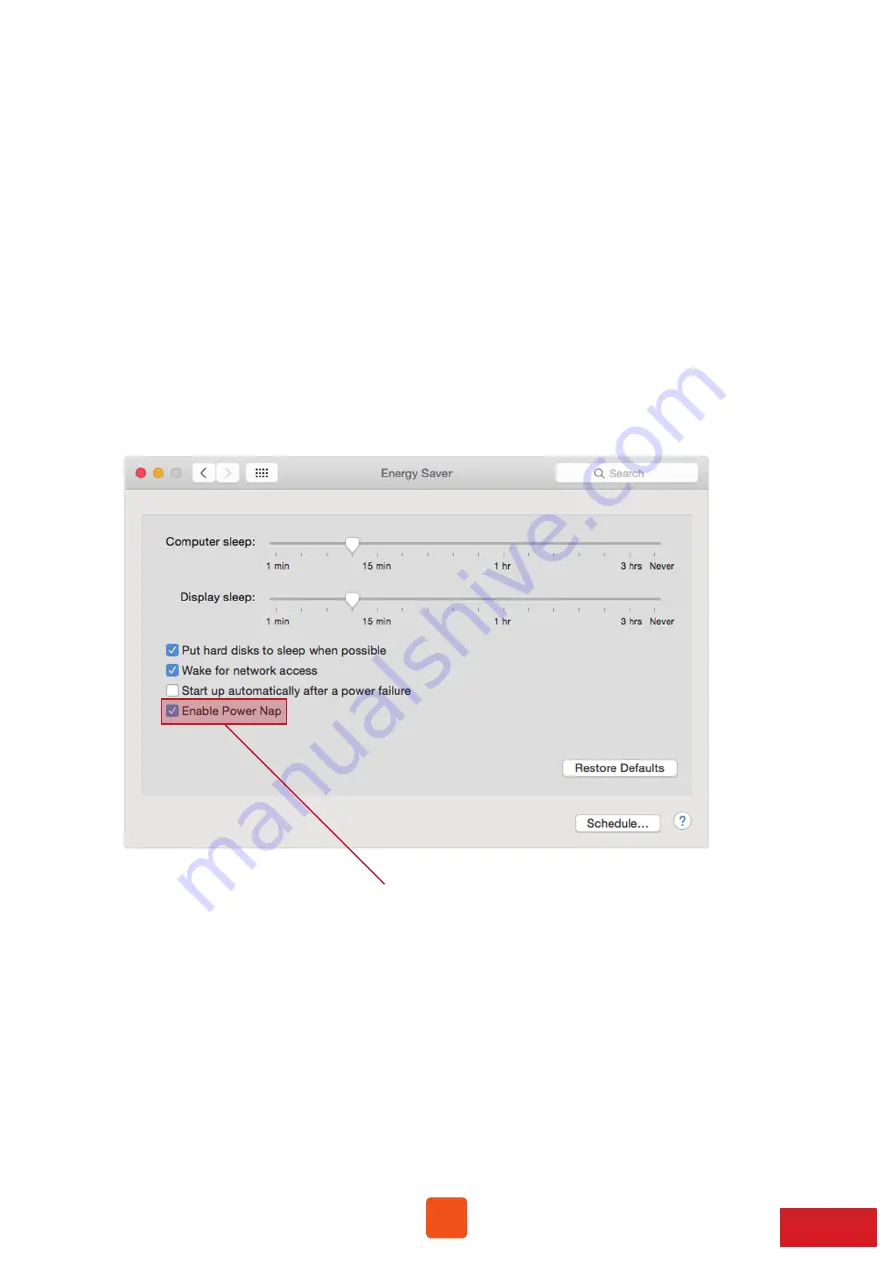
13
Note:
The Power Nap function is enabled by default on macOS. With Power Nap enabled,
during sleep mode, the background task such as checking for new e-mail, calendar
and iCloud updates will cyclically occur. As the background task takes place, all the
Mac’s interfaces including Thunderbolt 3 will wake up, which will lead to the
Thunderbolt 3 device being waked up as well. To avoid this, the user can turn off the
Power Nap function; the method to turn it off is as follows:
Go to macOS’s System Preferences. Click on ‘
Energy Saver
’. Then you will see an item
‘
Enable Power Nap
’. The default setting is there is a check being put to this item.
Uncheck the item to disable the Power Nap function on macOS.
Uncheck the item
















