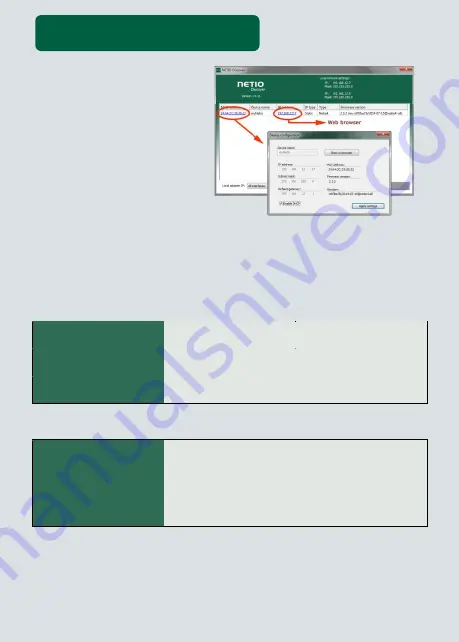
15
Network mode
LAN
Cable
DHCP client
Default Web password
Username: “
admin
”, password: “
admin
”
Factory defaults
Power off the device.
Press and hold the
“RESET” button
Power On the device and hold the button (approx. 10
second) until the RJ45 Yellow LED 3 times blink.
Release the
“RESET” button
Installation utility:
To find device
on the LAN
network please install
the
NETIO Discover
for
MS Windows.
Or use mobile app
“
NETIO Mobile 2
” for
Android phones & search
on the LAN.
4231
10.5.2021


























