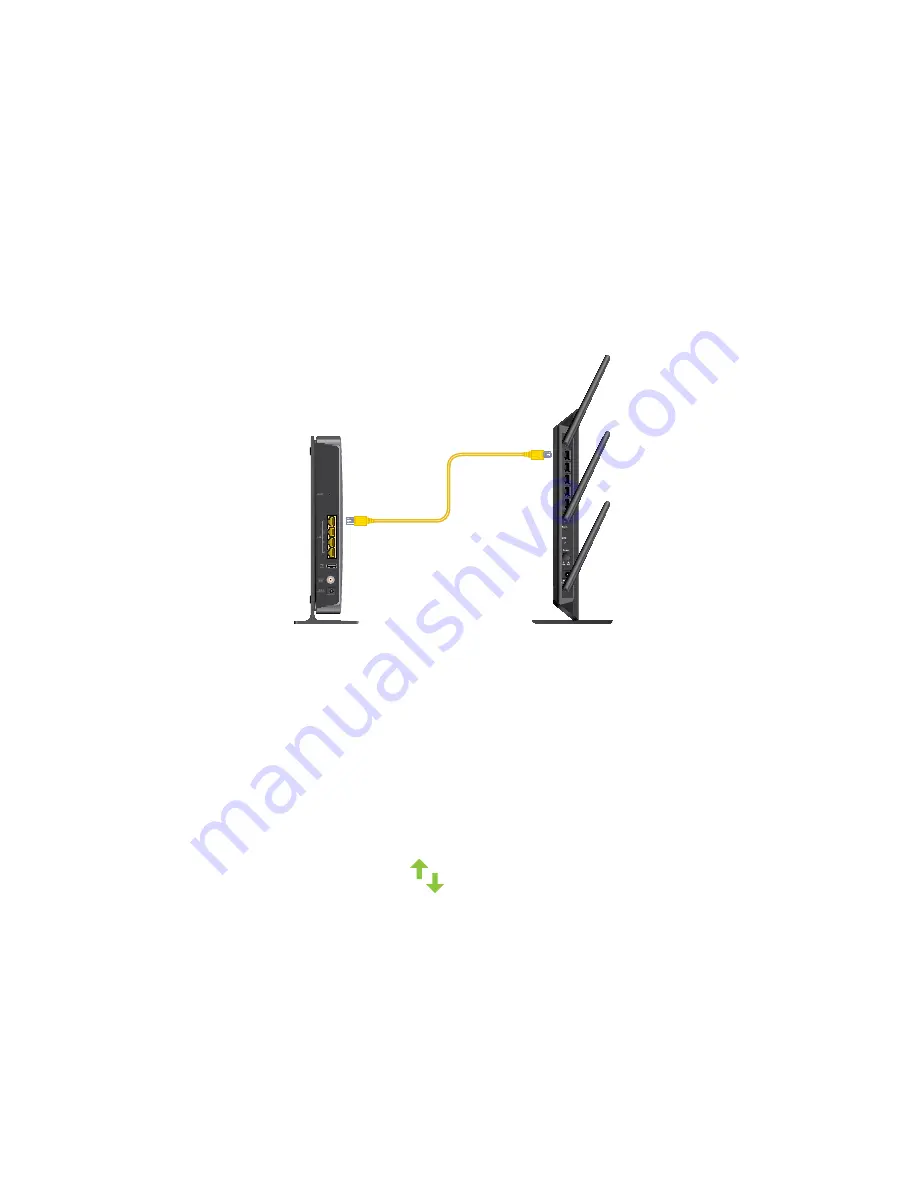
5
Use the Extender in Access Point Mode
Use the extender in access point mode to set up the extender as a WiFi
access point and create a new WiFi hotspot by using a wired Ethernet
connection.
¾
To use the extender in access point mode:
1. Use an Ethernet cable to connect your router to the Ethernet port on
the extender.
2. Use a WiFi network manager on a computer or WiFi device to find and
connect to the NETGEAR_EXT (SSID) WiFi network.
After the connection with the computer or WiFi device is established,
the Device to Extender LED
lights solid green.
Note:
In access point mode, you can connect your computer or WiFi
device to the extender only using a WiFi connection.
Extender
Router
Ethernet cable
Содержание WiFi extender
Страница 1: ...Do More...






































