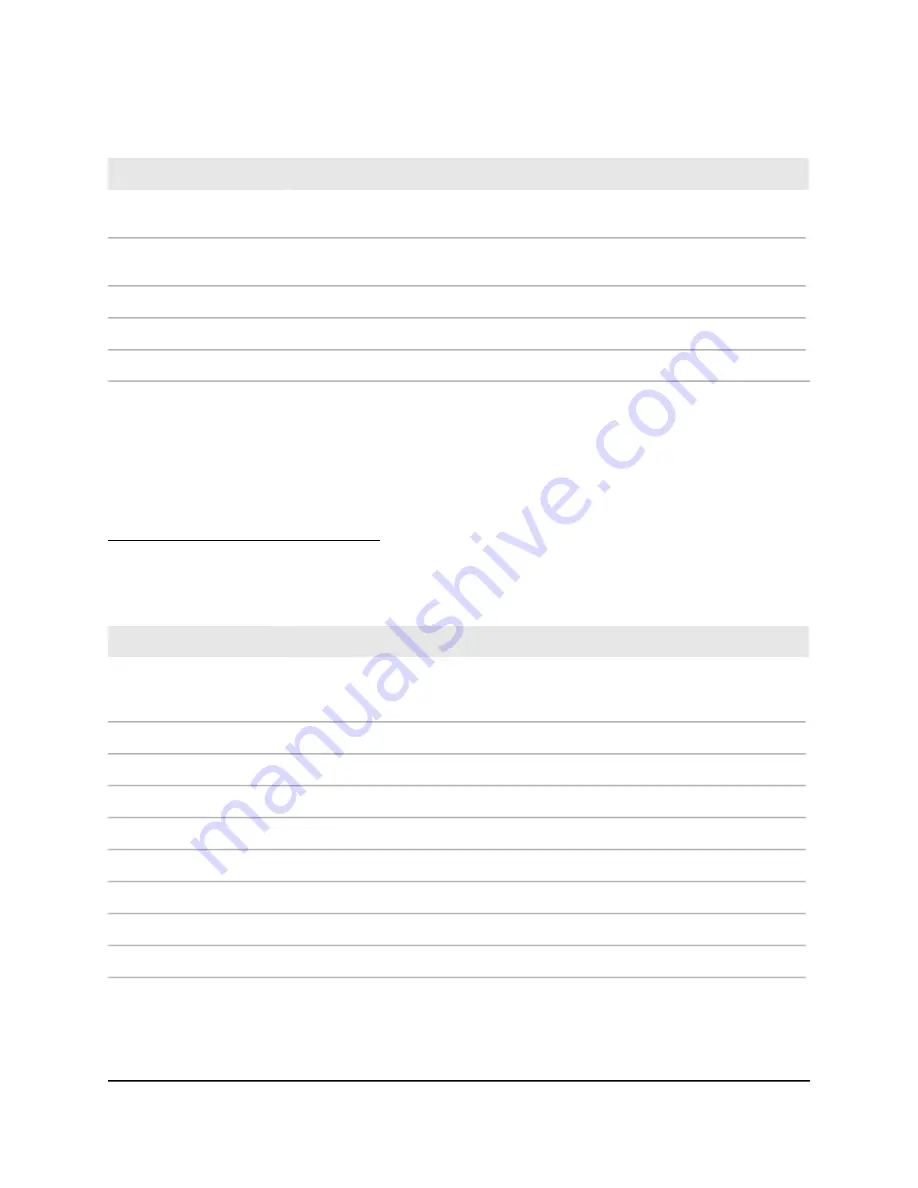
Table 9. WAX202 AP and WAX206 AP factory default settings (Continued)
Default Setting
Feature
Enabled in router mode
Port Scan and DoS
Protection
Disabled in router mode
Respond to Ping on Internet
Port
None (applies to router mode)
DMZ server
Disabled (applies to router mode)
IGMP proxying
Secured (applies to router mode)
NAT filtering
Technical specifications model WAX202
The following table shows the technical specifications for model WAX202. For more
information, see the product data sheet, which you can download by visiting
netgear.com/support/download/.
Table 10. WAX202 AP specifications
Description
Feature
12V, 1.5A (18W)
The plug is localized to the country of sale.
Power consumption 17W maximum
Power adapter
6.7 x 2.5 x 9.5 in. (170 x 63 x 242 mm)
Dimensions (L x W x H)
1.1 lb (497 g)
Weight
32ºF to 104ºF (0°C to 40°C)
Operating temperature
10 to 90% maximum relative humidity, noncondensing
Operating humidity
–4°F to 158°F (–20ºC to 70ºC)
Storage temperature
5 to 95% maximum relative humidity, noncondensing
Storage humidity
One 10/100/1000BASE-T Ethernet (RJ-45) port with Auto Uplink (Auto MDI-X)
WAN (Internet)
Three 10/100/1000BASE-T Ethernet (RJ-45) ports with Auto Uplink (Auto MDI-X)
LAN
User Manual
158
Factory Default Settings and
Technical Specifications
WiFi 6 AX1800/AX3200 Dual Band Wireless Access Points, WAX202 and WAX206




































