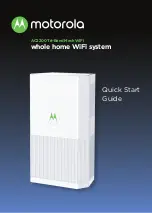Unpack the Box and Verify the
Contents
When you open the box, verify that you received everything. The package includes:
•
5/8-Port Fast Ethernet Switch FS105 v2/FS108 v2
•
AC power adapter
•
Wall-mounting screws
•
FS105 v2/FS108 v2 Installation Guide (this document)
•
Warranty and support information card
If you don’t have everything listed above, see the support information card for contact
information. If you’re missing the Technical Support information card itself, get contact
information at www.NETGEAR.com in the Customer Service area.
Installation guide,
warranty/registration card
and support
information card
Power adapter
Fast Ethernet Switch FS105 v2/FS108 v2
MODEL
FS105
Fast Ethern
et Switch
MODEL
FS108
Fast Ethernet Switch
PWR
1
3
4
5
7
6
FAST ETHERNET SWITC
H
FS108
On=Link
Blink=Act
2
8
100M
10M
Auto 10/100 Mbps
Wall-mount
hardware
1
1
Prepare to Install the Switch
Decide where you want to place the switch. Find a flat horizontal surface — such as a table,
desk or shelf. The switch comes with wall-mounting screws. You’re welcome to use the screws if
you want to hang the switch in an open space on a wall.
Make sure the selected location is:
•
Not in direct sunlight or near a heater or heating vent.
•
Not cluttered or crowded. There should be at least 2 inches (5 cm) of clear space on all
sides of the switch.
•
Well ventilated (especially if it is in a closet).
Also, you’ll need one Category 5 (Cat 5) Ethernet cable with RJ-45 connectors for each device
you want to connect to the switch. Each Ethernet cable must be less than 328 feet (100 meters).
2
2