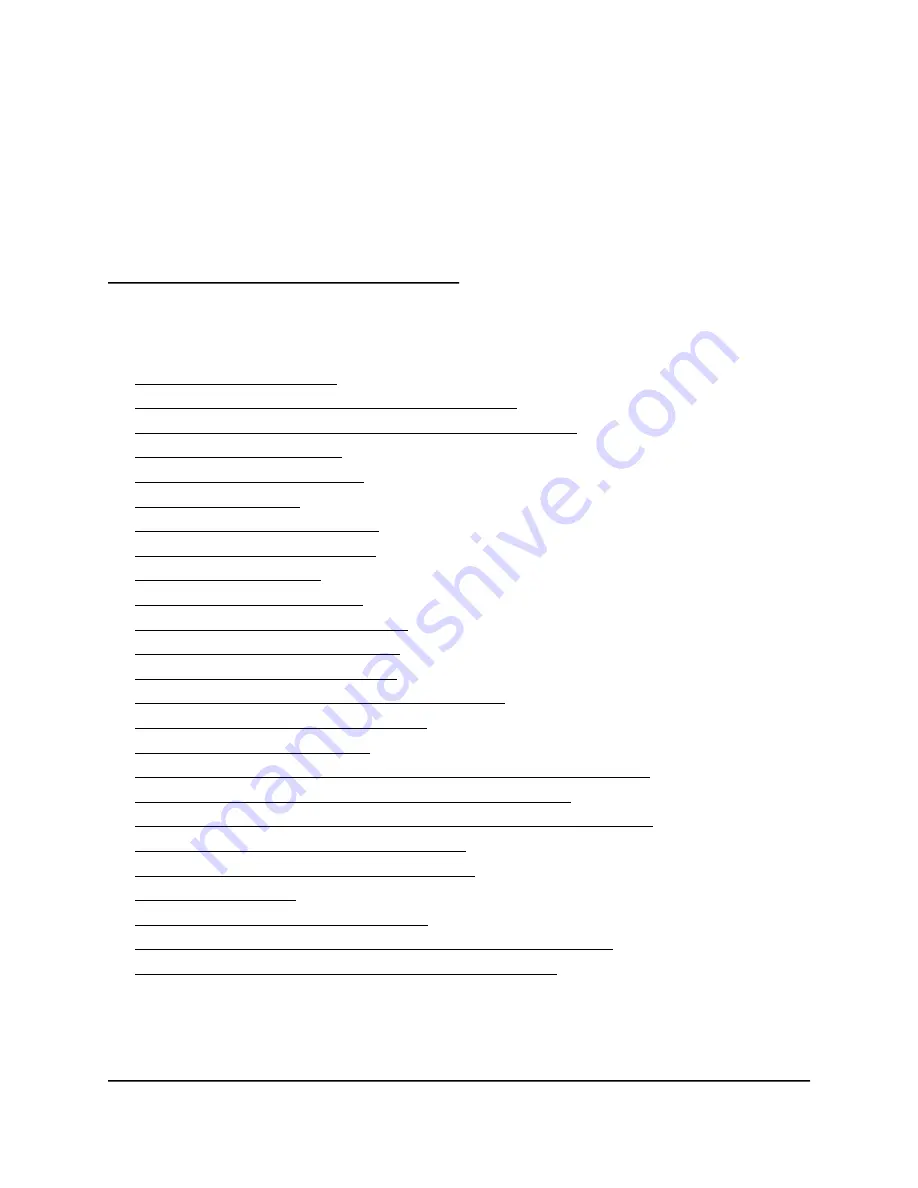
5
Specify Network Settings
This chapter includes the following sections:
•
•
Manage the settings for the main WiFi network
•
Manage WiFi settings for the 6 GHz-only WiFi network
•
•
•
•
•
•
•
•
Change the router’s device name
•
Change the LAN TCP/IP settings
•
Use the router as a DHCP server
•
Disable the DHCP server feature in the router
•
Manage reserved LAN IP addresses
•
•
Enable or disable 20/40 MHz coexistence for the 2.4 GHz radio
•
Enable or disable Wi-Fi Multimedia Quality of Service
•
Change the CTS/RTS threshold and preamble mode for a radio
•
Change the Transmission Power Control
•
Use the router as a WiFi access point only
•
•
Generate a new backhaul password
•
Improve network connections with Universal Plug and Play
•
Set up a bridge for a port group or VLAN tag group
56
















































