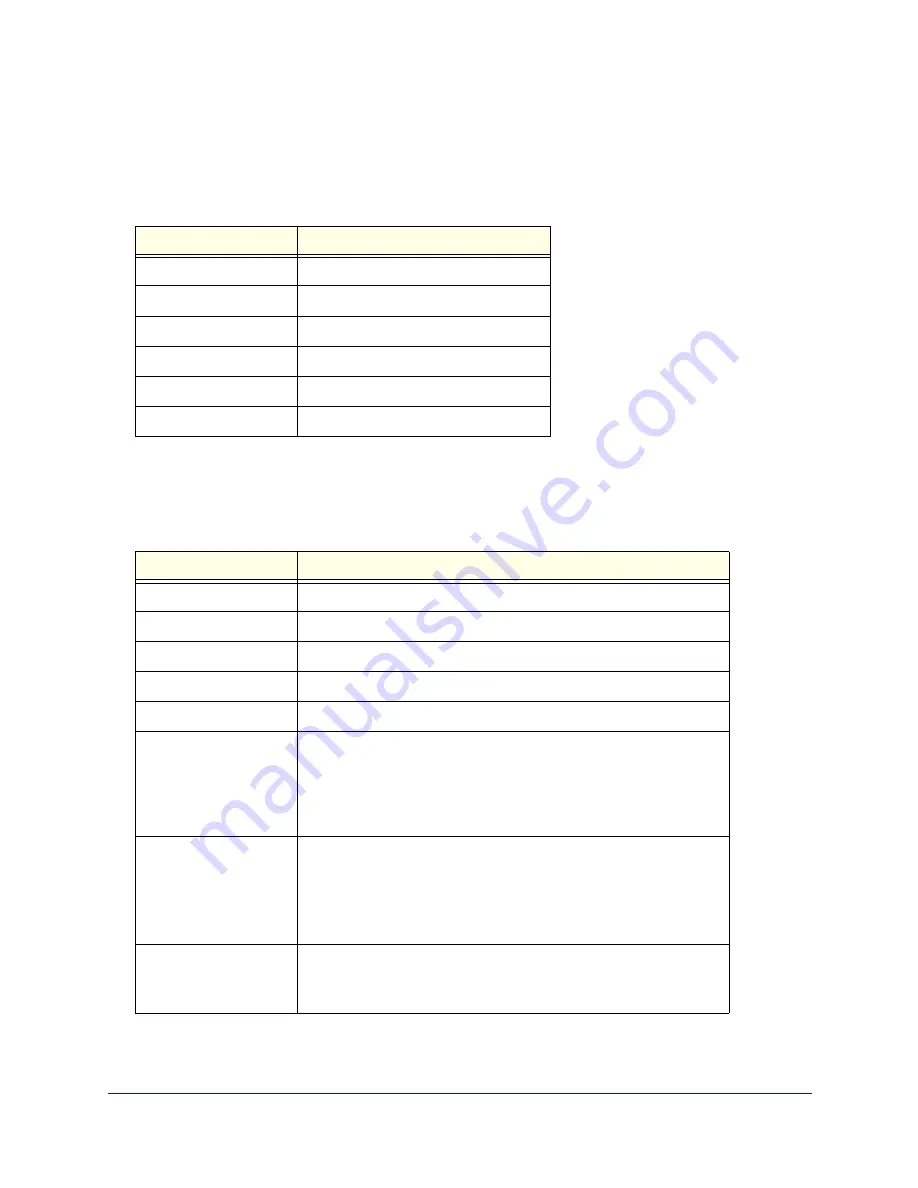
Supplemental Information
37
NeoTV PRO Streaming Player
Factory Default Settings
You can use the onscreen menus to restore factory settings. Select
Settings > Restore
Factory Settings
. The following table shows the factory settings.
Technical Specifications
The following table includes technical specifications for the streaming player.
Feature
Setting
Language
English
Video mode
HDMI auto
Audio output
PCM Stereo
TV aspect
16:9 Pillarbox
CEC
On
Standby timing
30 minutes
Feature
Description
Data and routing protocol TCP/IP, DHCP
Power input
12V, 1.0A
Power consumption
Less than 2W (typical) when streaming HD video
Dimensions
92 x 92 x 25 mm (3.62 x 3.62 x 0.98 inches)
Weight
100g (0.22 lb)
Interfaces
• Wireless LAN: 802.11n 300 Mbps (b/g/n compatible) with WEP, WPA
and WPA2 support
• Ethernet: 10/100BASE-T, RJ-45 port
• HDMI port
• AV output connector
Video outputs
• 480i (HDMI and composite video)
• 480p (HDMI)
• 720p (HDMI)
• 1080i (HDMI)
• 1080p (HDMI)
Video modes
• up to 1080p high definition (HD)
• 16:9 anamorphic
• 4:3 standard




































