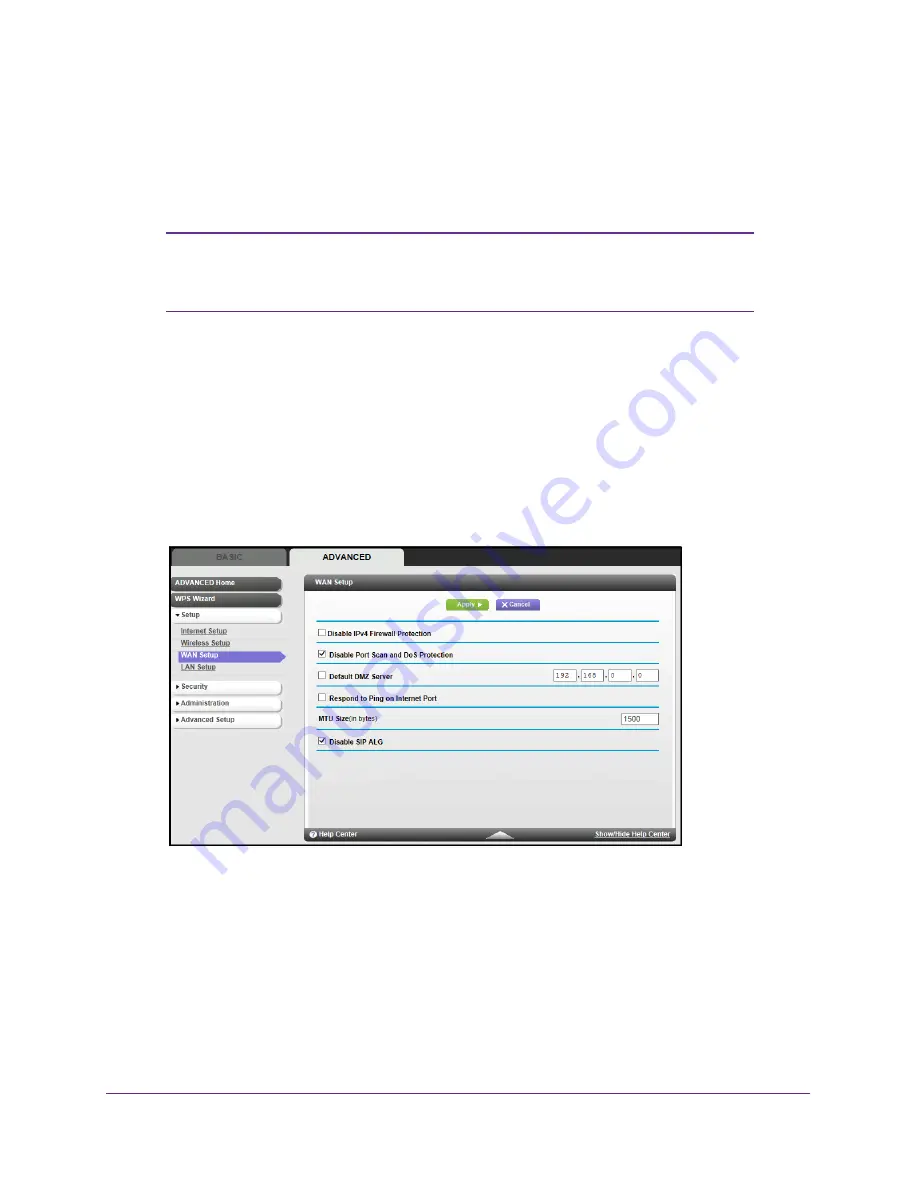
NETGEAR genie ADVANCED Home
23
Wireless Cable Voice Gateway CG3700EMR-1CMNDS
•
Use These DNS Servers
.
If your ISP gave you one or two DNS addresses, select this
radio button and type the primary and secondary addresses.
•
Get Automatically from ISP
.
Your ISP uses DHCP to assign your DNS servers. Your
ISP automatically assigns this address.
Note:
If you get address not found errors when you go to a website, it is
likely that your DNS servers are not set up correctly. Contact your
ISP to get the DNS server addresses.
WAN Setup
The WAN Setup screen lets you configure a DMZ (demilitarized zone) server and enable the
gateway to respond to a ping on the WAN (Internet) port.
To change the WAN settings:
1.
Select
ADVANCED > Setup > WAN Setup
.
The following screen displays:
2.
Configure the following settings:
•
Disable IPv4 Firewall Protection
. Firewalls protect your gateway and connected
devices from external attacks. The firewall is enabled by default.
•
Disable Port Scan and DoS Protection
. DoS protection protects your LAN against
denial of service attacks such as Syn flood, Smurf Attack, Ping of Death, Teardrop
Attack, UDP Flood, ARP Attack, Spoofing ICMP, Null Scan, and many others. Disable
this feature only in special circumstances.
•
Default DMZ Server
. The default DMZ server feature is helpful when you are using
some online games and videoconferencing applications that are incompatible with






























