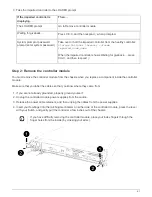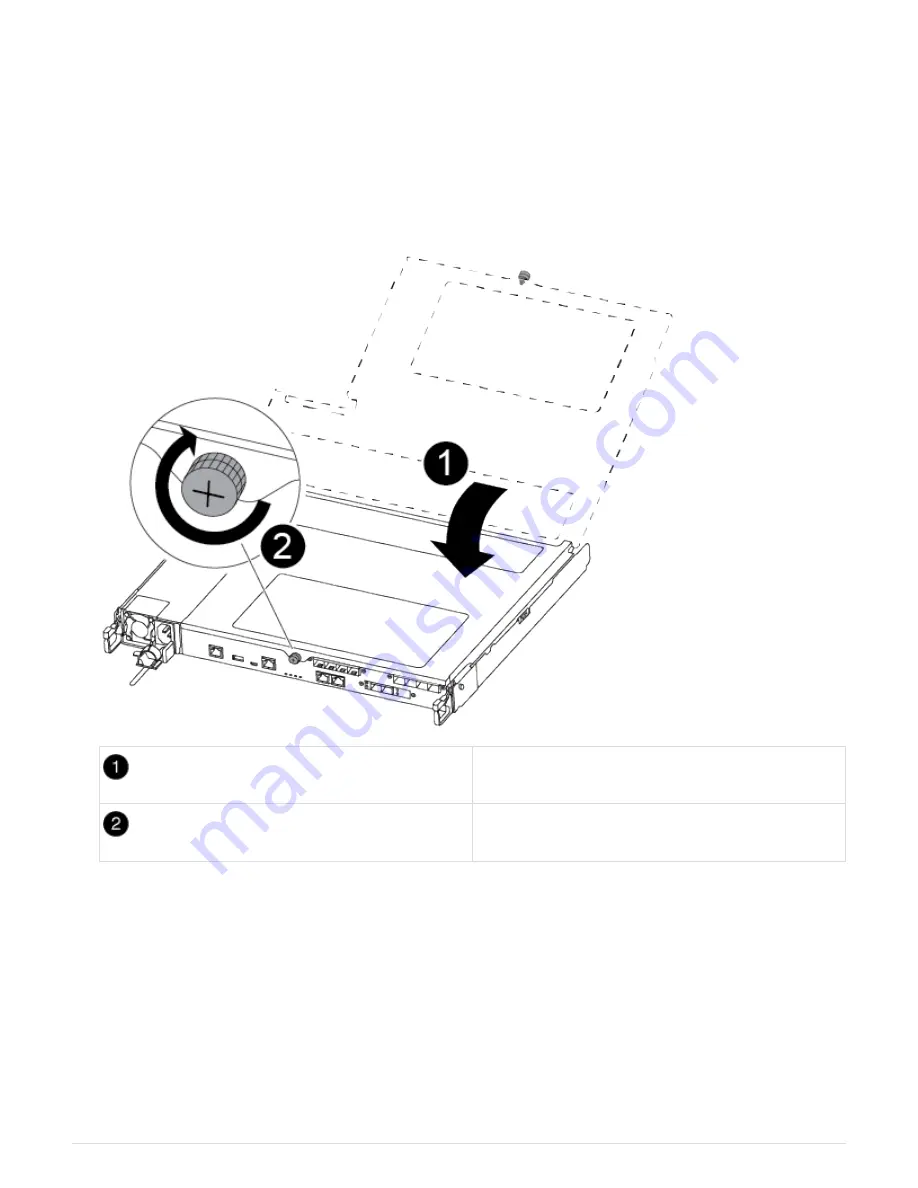
Step 4: Install the controller module
After you have replaced the component in the controller module, you must reinstall the controller module into
the chassis, and then boot it to Maintenance mode.
You can use the following illustration or the written steps to install the replacement controller module in the
chassis.
1. Close the controller module cover and tighten the thumbscrew.
Controller module cover
Thumbscrew
2. Insert the controller module into the chassis:
a. Ensure the latching mechanism arms are locked in the fully extended position.
b. Using both hands, align and gently slide the controller module into the latching mechanism arms until it
stops.
c. Place your index fingers through the finger holes from the inside of the latching mechanism.
d. Press your thumbs down on the orange tabs on top of the latching mechanism and gently push the
controller module over the stop.
e. Release your thumbs from the top of the latching mechanisms and continue pushing until the latching
mechanisms snap into place.
70