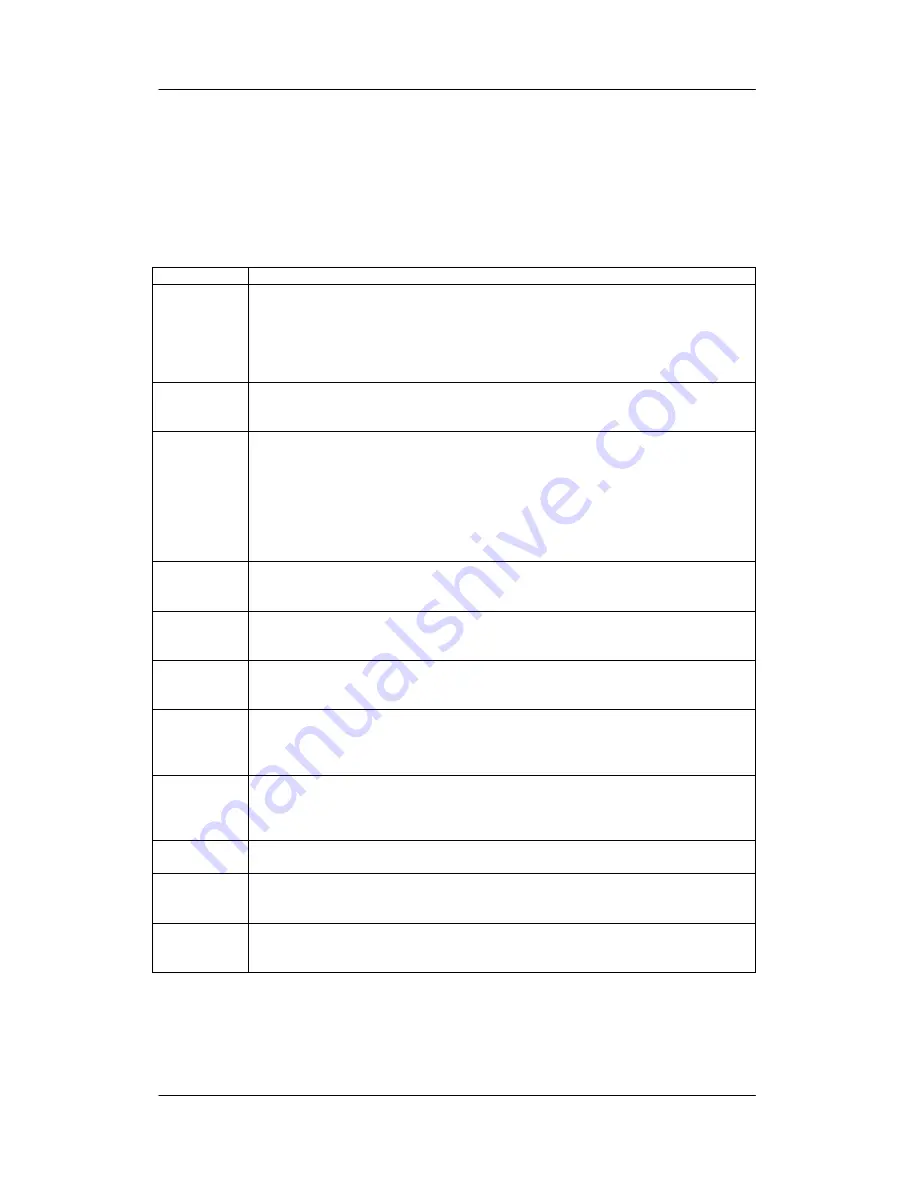
MAX Command Reference Guide
Address configuration commands
47
7.5. Change
Synopsis : Change current N2P configuration parameters
Format : change
config_item parameter_1 parameter_2 parameter_3 …
config_item
Command format & parameter description
Port
Format : change port
port_number account pin login
port_number
: <1~|all>
account
: account string
pin : PIN string
login
: 0 if login is not needed, 1 if login is needed
registers/changes account number and PIN for each physical voice port
Capa
Format : change capa
capa_string
capa_string : string from SFTX9
changes protocol capability
Codec
Format : change codec
codec_number
codec_number : 21 [or] 31 [or] 41 [or] 51
21 :(3fSX)
31 :(6fSX)
41
:(2fG.723)
51
:(3fG.723)
61 :(1fG.723)
changes codec used by the system
Vport
Format : change vport
vport_start
vport start : starting voice UDP port number
changes initial UDP port number used by voice packets
Tport
Format : change tport
tcp_port_start
tcp_port_start : starting control TCP port number
changes initial TCP port number used by control messages
Client
Format : change client
name_string
name_string : client name
changes the client name
Dm1
Format : change dm1
ip port
ip
: IP address in string form (host_name.domain_name)
port
: port number
changes First Doorman server IP address (string form) & UDP port number
Dm2
Format : change dm2
ip port
ip
: IP address in string form (host_name.domain_name)
port
: port number
changes Second Doorman server IP address (string form) & UDP port number
Rcode
Format : change rcode reseller_code
reseller_code : 5-digit reseller code
Ub
Format : change ub
ub_value
ub_value
: upper bound value
changes the jitter buffer upper bound
Lb
Format : change lb
lb_value
lb_value
: lower bound value
changes the jitter buffer lower bound
For detailed example, type “change” from the prompt “
system_name
:/CONFIG/N2P >”






























