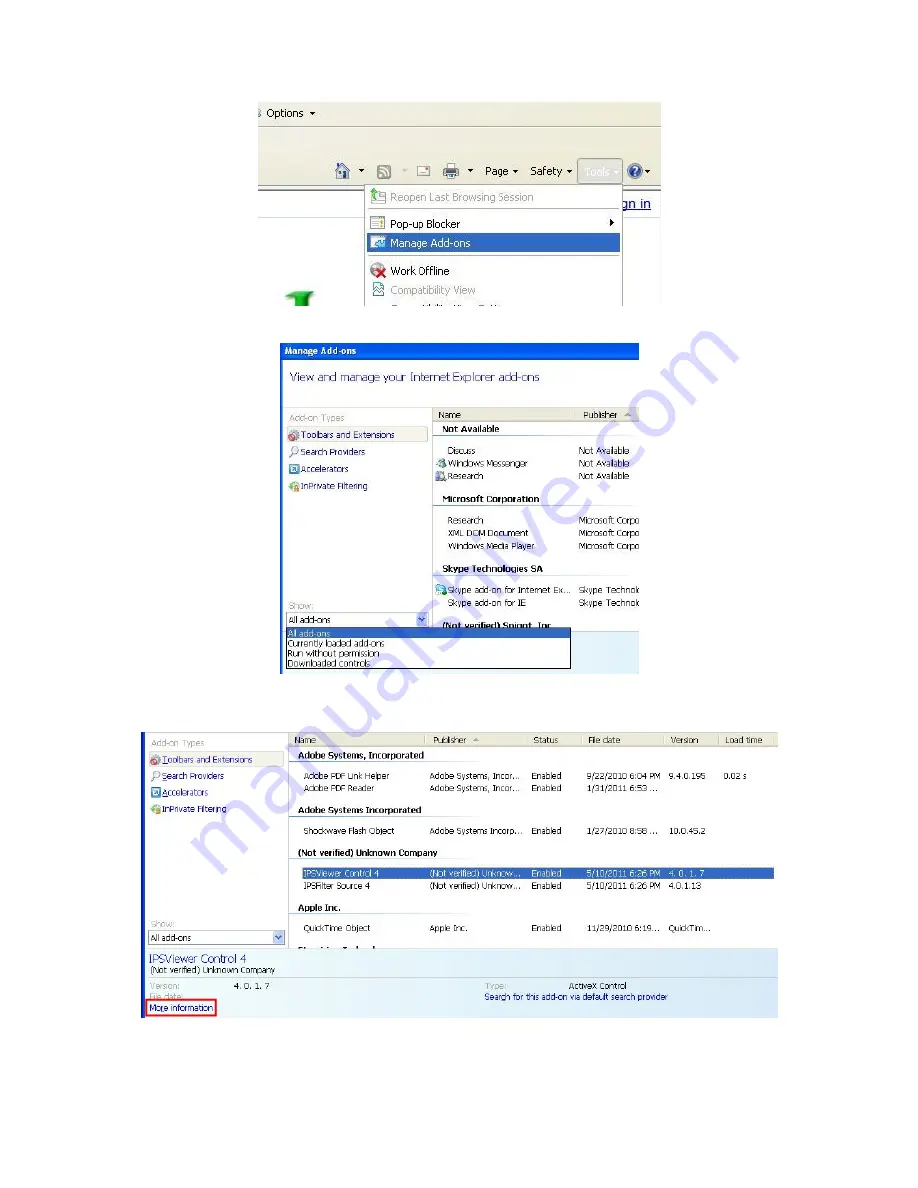
11
In the Manage Add-ons window, select “All add-ons”
Scroll down and find Unknown Company, highlight one of the ActiveX controls,
and click the More Information link.
In the More Information window, click Remove to clear the ActiveX control from
IE.