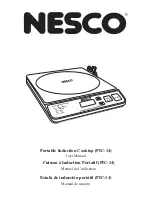2
English
Operation
1. Place the appliance on a flat and sturdy surface.
2. Use cookware that is flat, suitable for induction heating (see note 11) and having a
bottom diameter between 3.15 inches and 10.00 inches.
3. Connect the power plug into the electrical outlet. The buzzer will sound once and all
indicator lights are on for 1 second and then turn off.
4. Press the “On/Off“ function to activate the induction cooker. The buzzer will sound
and On/Off indicator light will remain on.
5. Press Cooking Mode button, “C3” will appear. Select desired mode pressing ARROW
keys (C1 - Low heat; C5 - High heat). Cooking mode can be adjusted any time during
use. There will be a learning curve understanding what each Cooking Mode will
provide in terms of performance with your cookware.
6. DO NOT USE EMPTY PANS
on the heating zone. First, add oil or liquid into the
pan and then start cooking by pressing the Cooking Mode key.
7. The cookware should always remain in the center of the heating zone during cooking
or the bottom of the pan will not heat evenly and food in the cookware may not cook
as desired.
8. While heating up oil, constantly check the pan to prevent overheating and burning.
9. To turn the induction cooker off press the “On/Off” button once, all indicator lights and display
will turn off but the cooling fan will run for one additional minute and then turn off.
10. Do not unplug from electrical outlet until the cooling fan has stopped.
11. Suitable cookware for Induction cooking is made of ferric materials like cast iron,
carbon steel and magnetic stainless steel – but not glass, solid copper or aluminum.
Use included NESCO magnet to determine if your cookware will work. IF IT
STICKS TO BOTTOM! - IT WORKS!
Parts
Cookin
g Mod
e Setti
ngs
Portab
le Indu
ction C
ooktop
C! - M
elt/Wa
rm
C2 - S
immer
C3 - B
oil
C4 - F
ry
C5 - S
ear
Cookin
g
On/Off
Mode
Heating Zone
Control Panel
Test Magnet
Use this magnet to test cookware for use with your
Induction Cooktop. Apply to bottom of pan.
If it sticks - It works!
For online registration and view other products
please visit nesco.com Toll free (800) 288-4545
Содержание PIC-14
Страница 15: ......