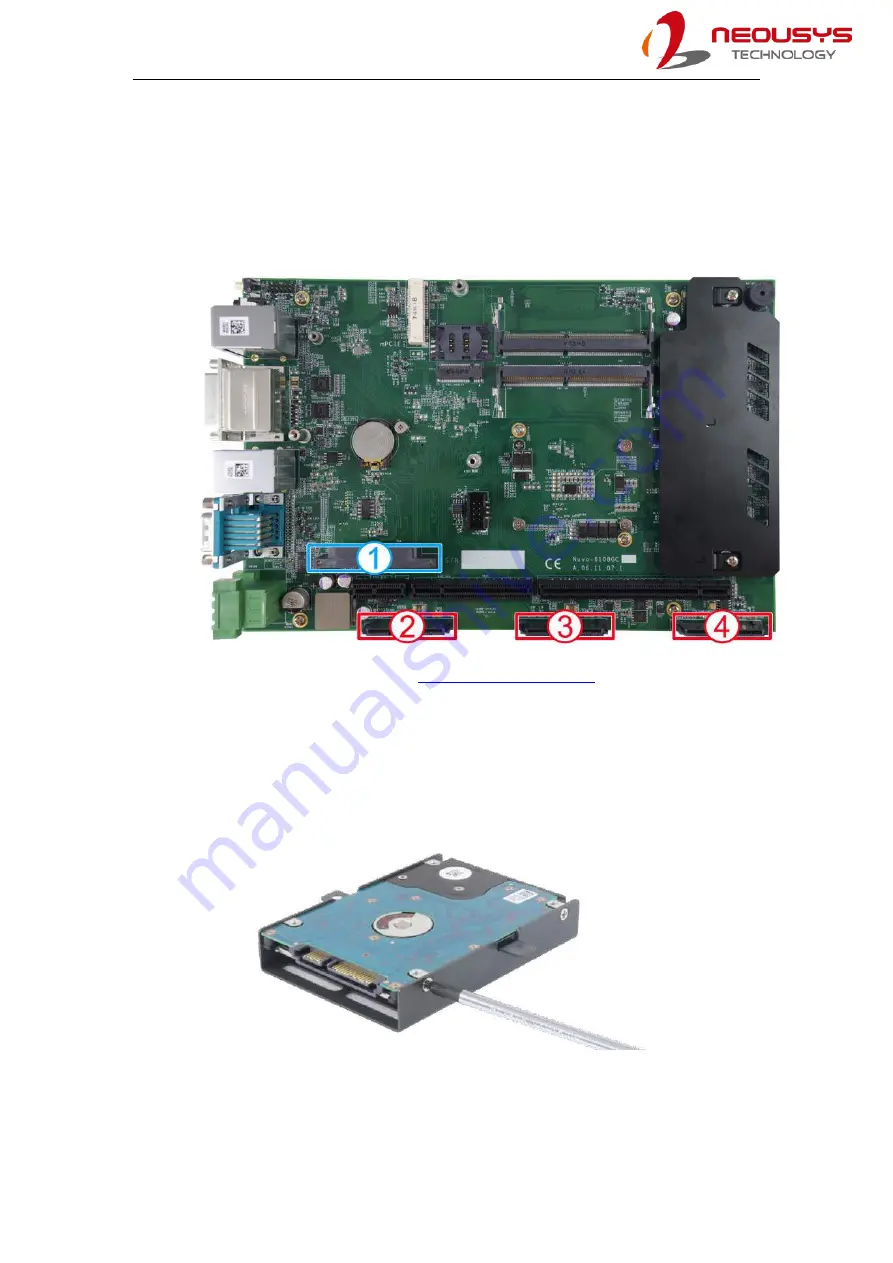
Nuvo-6108GC/ Nuvo-6108GC-IGN
63
3.2.5
Installing HDD/ SSD to SATA Port 1
The system has four SATA ports. SATA port 1 indicated in
blue
requires a bracket to
install the HDD/ SSD. The SATA ports 2/ 3/ 4 indicated in
red
require the HDDs/
SSDs to be installed on a tray. Please refer to the following instructions on how to
install 2.5” SATA HDD/SSD to your system.
1.
Please refer to the section “
” to gain access to SATA
port 1.
2.
The bracket for SATA port 1 can be found in the accessory box. To install, you
must first secure the HDD/ SSD onto the bracket. Please note when secured,
the HDD/ SSD should not protrude out of the bracket and the label of the HDD/
SSD should face inward.
3.
Gently insert the SATA port of HDD/ SSD to SATA port 1, the two screw hole
should meet the standoffs on the motherboard, screw using two M3 P-head
screws.
Содержание Nuvo-6108GC Series
Страница 1: ...Neousys Technology Inc Nuvo 6108GC Series User Manual Revision 1 3 ...
Страница 16: ...Nuvo 6108GC Nuvo 6108GC IGN 16 1 3 2 Removable Side Panel View Nuvo 6108GC Nuvo 6108GC IGN ...
Страница 17: ...Nuvo 6108GC Nuvo 6108GC IGN 17 1 3 3 I O Panel View with Damping Bracket Installed Nuvo 6108GC Nuvo 6108GC IGN ...
Страница 18: ...Nuvo 6108GC Nuvo 6108GC IGN 18 1 3 4 Bottom View with Damping Bracket Installed Nuvo 6108GC Nuvo 6108GC IGN ...
Страница 99: ...Nuvo 6108GC Nuvo 6108GC IGN 99 3 Highlight your selection and press Enter 4 Press F10 to Exit Saving Changes ...






























