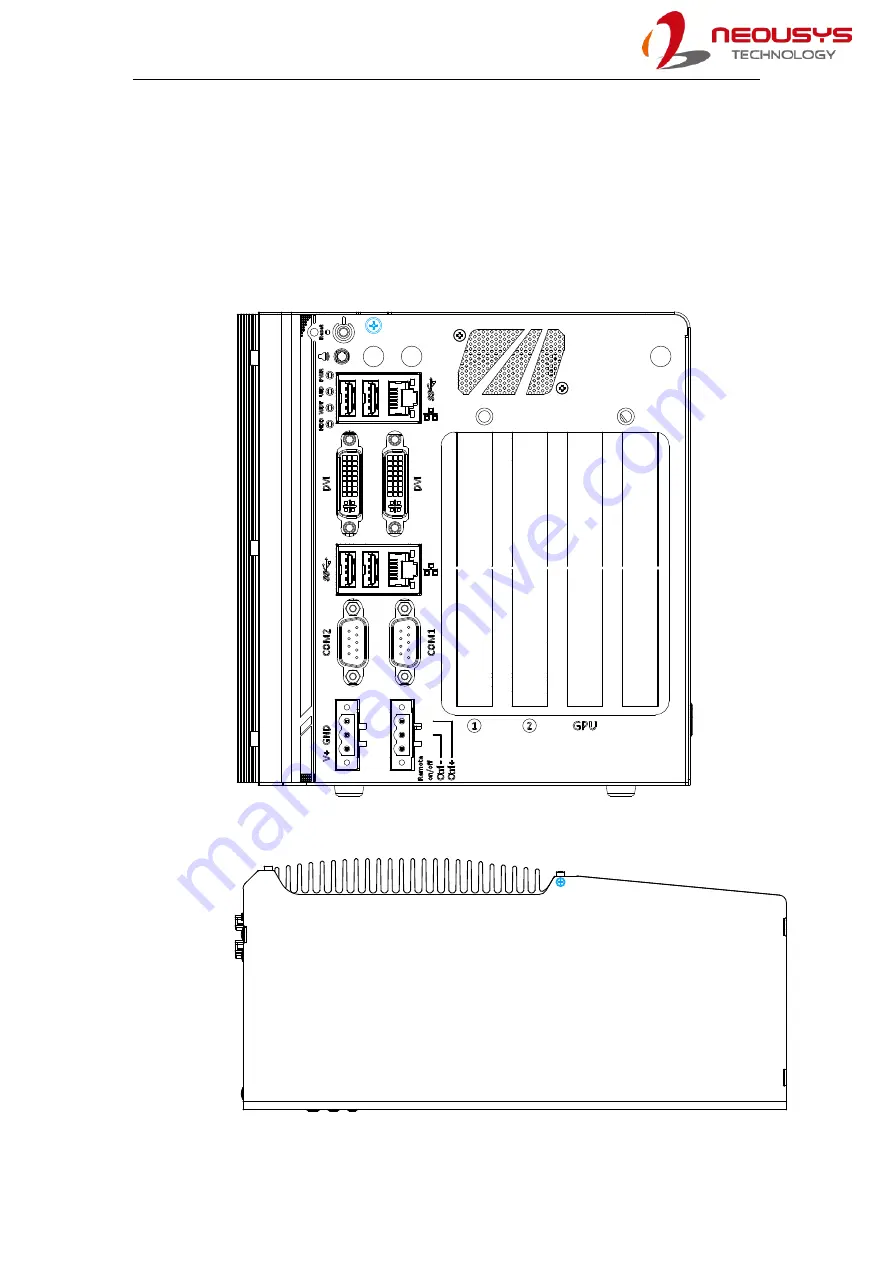
Nuvo-6108GC/ Nuvo-6108GC-IGN
47
3.1
Disassembling the System
To access system internal components, the system needs to be disassembled. To
disassemble the system enclosure, you need to remove screws on the I/O panel,
removable side panel and system ventilation panel.
1.
On the I/O panel side, unscrew the
screw
shown below.
2.
Unscrew the screw shown on top of the enclosure.
Содержание Nuvo-6108GC Series
Страница 1: ...Neousys Technology Inc Nuvo 6108GC Series User Manual Revision 1 3 ...
Страница 16: ...Nuvo 6108GC Nuvo 6108GC IGN 16 1 3 2 Removable Side Panel View Nuvo 6108GC Nuvo 6108GC IGN ...
Страница 17: ...Nuvo 6108GC Nuvo 6108GC IGN 17 1 3 3 I O Panel View with Damping Bracket Installed Nuvo 6108GC Nuvo 6108GC IGN ...
Страница 18: ...Nuvo 6108GC Nuvo 6108GC IGN 18 1 3 4 Bottom View with Damping Bracket Installed Nuvo 6108GC Nuvo 6108GC IGN ...
Страница 99: ...Nuvo 6108GC Nuvo 6108GC IGN 99 3 Highlight your selection and press Enter 4 Press F10 to Exit Saving Changes ...






























