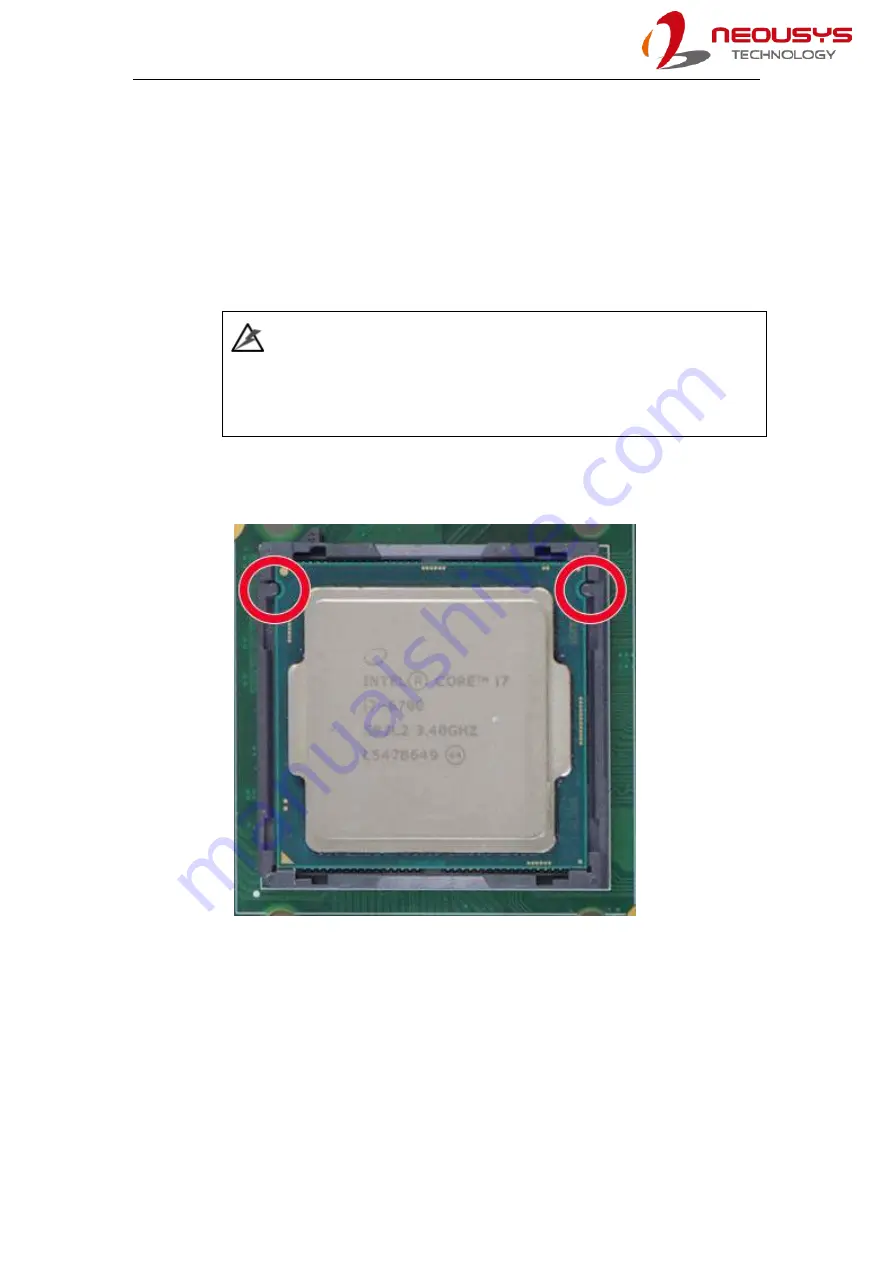
Nuvo-6108GC/ Nuvo-6108GC-IGN
53
3.2
Installing Internal Components
3.2.1
CPU Installation Procedure
1.
Between the motherboard and the heatsink, you’ll see the CPU socket
protective cover, place finger tips underneath the sign “REMOVE” for leverage
and gently lift the cover.
WARNING
With the protective cover removed, please be careful when handling the
motherboard. DO NOT touch the pins in the LGA socket!
2.
Remove the CPU from its container/ tray. Match the two notches on the side to
the protrusions in the socket, gently lower the CPU into the socket.
Содержание Nuvo-6108GC Series
Страница 1: ...Neousys Technology Inc Nuvo 6108GC Series User Manual Revision 1 3 ...
Страница 16: ...Nuvo 6108GC Nuvo 6108GC IGN 16 1 3 2 Removable Side Panel View Nuvo 6108GC Nuvo 6108GC IGN ...
Страница 17: ...Nuvo 6108GC Nuvo 6108GC IGN 17 1 3 3 I O Panel View with Damping Bracket Installed Nuvo 6108GC Nuvo 6108GC IGN ...
Страница 18: ...Nuvo 6108GC Nuvo 6108GC IGN 18 1 3 4 Bottom View with Damping Bracket Installed Nuvo 6108GC Nuvo 6108GC IGN ...
Страница 99: ...Nuvo 6108GC Nuvo 6108GC IGN 99 3 Highlight your selection and press Enter 4 Press F10 to Exit Saving Changes ...
















































