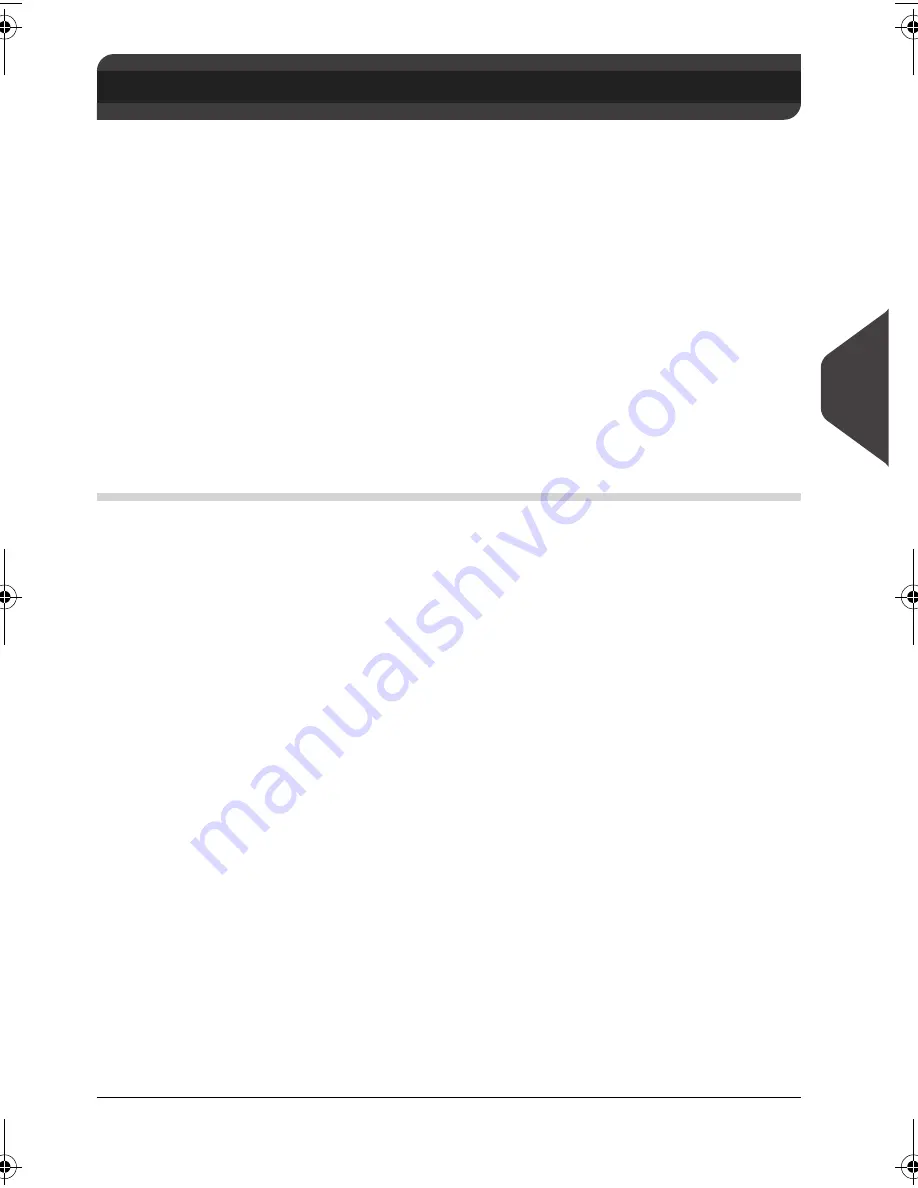
Reports
95
6
Report Overview
As a user or supervisor, you can get a range of reports to regularly view, print or store
information regarding mailing system usage, credit usage, account expenditures, etc.
Your mailing system also uploads basic data that can be viewed online. Enhanced
online postal expense management reporting can be added as an option.
Reports generally require a beginning date and an end date. Typically, the reports are
available on screen and can be printed out on an external USB printer or saved on a
USB memory device.
Your mailing system allows you to get reports on the activity over the past two years.
If a PC application MAS is used, reports accountings are available on MAS.
The table below lists the available reports.
List of Reports
Output on: L=label (or envelope), S=screen, P=USB printer, F=USB memory device
6.1
Report Overview
Report name
Short description
Output
Page
COUNTER DATA
Batch data
Batch counter and corresponding postage
for outgoing mail since the last reset.
SP
p.98
Received batch
data
Batch counter for incoming mail
('Received on') since the last reset.
SP
p.99
POSTAGE DATA
Daily usage
Consumption information (total items and
total postage value) for each day of a
selected period.
SPF
p.100
Monthly usage
Total items and total postage value per
month for a selected period.
SPF
p.101
Credit DATA
Credit usage infor-
mation
Information on the credit usage in the
machine (since the installation of the
machine). Contents is limited to the his-
tory available in the PSD.
LSPF
p.102
Adding postage
Last refill operations performed on the
machine in a selected period.
SPF
p.103
ACCOUNT DATA **
Account list
List of accounts in the machine (supervi-
sor only).
Tree view of the accounts in groups / sub-
groups.
PF
p.104
DELTA2_IR.book Page 95 Vendredi, 18. septembre 2009 1:07 13
Содержание IS-440
Страница 1: ...USER SGUIDE IS 440 FRANKINGMACHINE ...
Страница 3: ...CONTROLPANEL see manual section 2 3 ...
Страница 4: ...4145435L C 18 09 2009 ...
Страница 8: ...Read this First 2 1 ...
Страница 16: ...Meet Your Mailing System 10 2 ...
Страница 26: ...Meet Your Mailing System 20 2 ...
Страница 28: ...Processing Mail 22 3 ...
Страница 54: ...Processing Mail 48 3 Postage displayed on the screen is zero as long as the weight is not known zero ...
Страница 70: ...Money Operations 64 4 ...
Страница 76: ...Money Operations 70 4 ...
Страница 78: ...Managing Accounts and Access Rights 72 5 ...
Страница 100: ...Reports 94 6 ...
Страница 114: ...Reports 108 6 ...
Страница 116: ...Online Services 110 7 ...
Страница 124: ...Online Services 118 7 ...
Страница 140: ...Configuring your Mailing System 134 8 Figure 1 Latitudes ...
Страница 141: ...Configuring your Mailing System 135 8 Figure 2 GEO codes from latitude and altitude ...
Страница 154: ...Options and Updates 148 9 ...
Страница 168: ...Options and Updates 162 9 ...
Страница 170: ...Maintaining your Mailing System 164 10 ...
Страница 182: ...Maintaining your Mailing System 176 10 ...
Страница 184: ...Troubleshooting 178 11 ...
Страница 188: ...Troubleshooting 182 11 6 On model with sealer push down the upper drive assembly to lock it 7 Close the cover ...
Страница 196: ...Specifications 190 12 ...
Страница 202: ...Specifications 196 12 ...






























