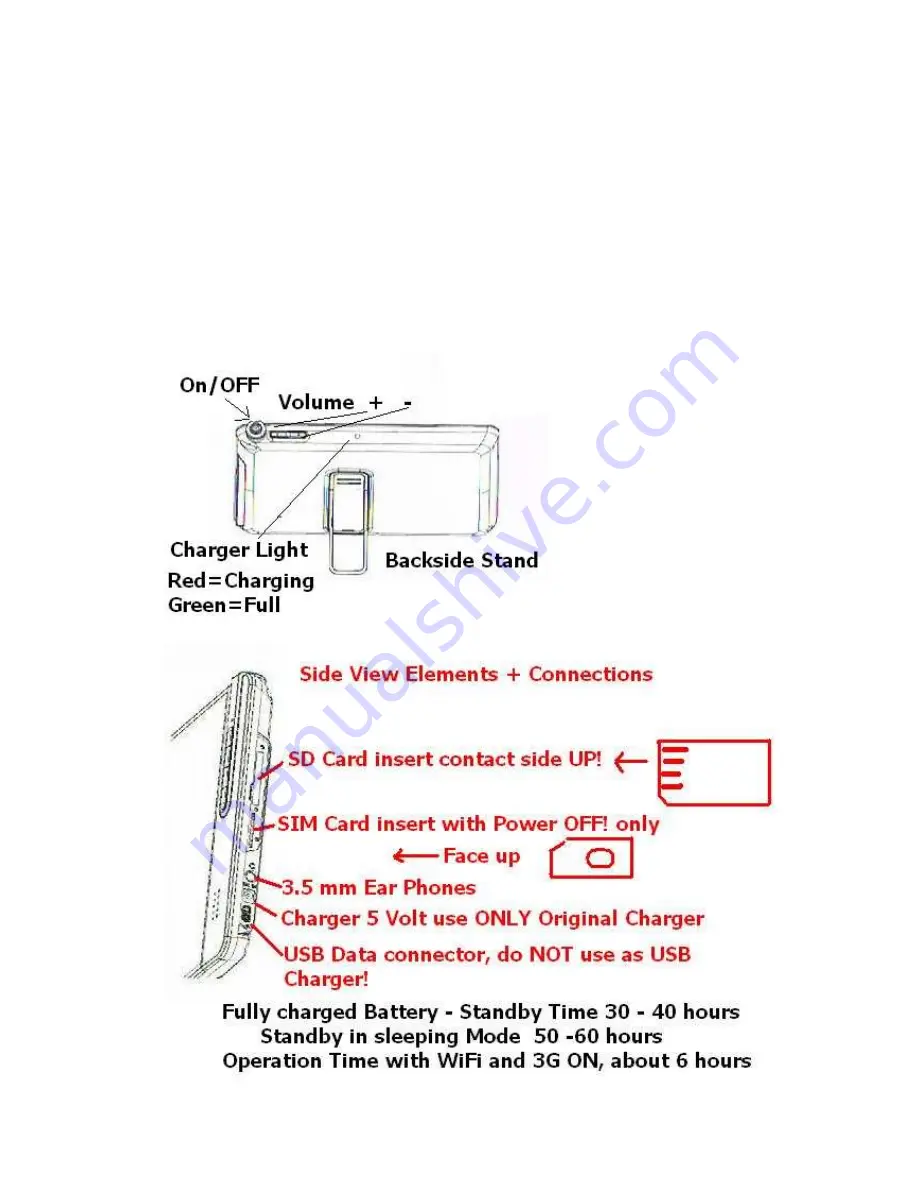
NeoIDesc 595
Quick Manual ( Preliminary Version V8.28)
The NeoIDesc 595 is mainly screen driven and easy to use by screen Icons and
Instructions
1.)
Notice: Before you use the 595 first time, you must charge the built in Battery for
at least 24 hours. Do not remove the Charger Connector during charging ( red
light), this might damage your Battery. Batteries are fixed build in, and any
damaged Batteries changes do not fall under Warranty.
2.)
Contents of the Box: 1 x NeoIDesc 595, Charger, USB Cable, Earset, Touchscreen
Pen, Leather Case for 595, Softbag for accessories, screen cloth
3.)
To Switch on, hold down the power button until you feel a slight vibration, then
release and wait for the device to start
4.)
Start screen
Содержание NeoIDesc 595
Страница 4: ...9 Applications Screen and Icon position ...
Страница 5: ...10 Settings screen press settings from main screen select touch icon ...
Страница 9: ...14 Switch Device Off ...
Страница 10: ......










