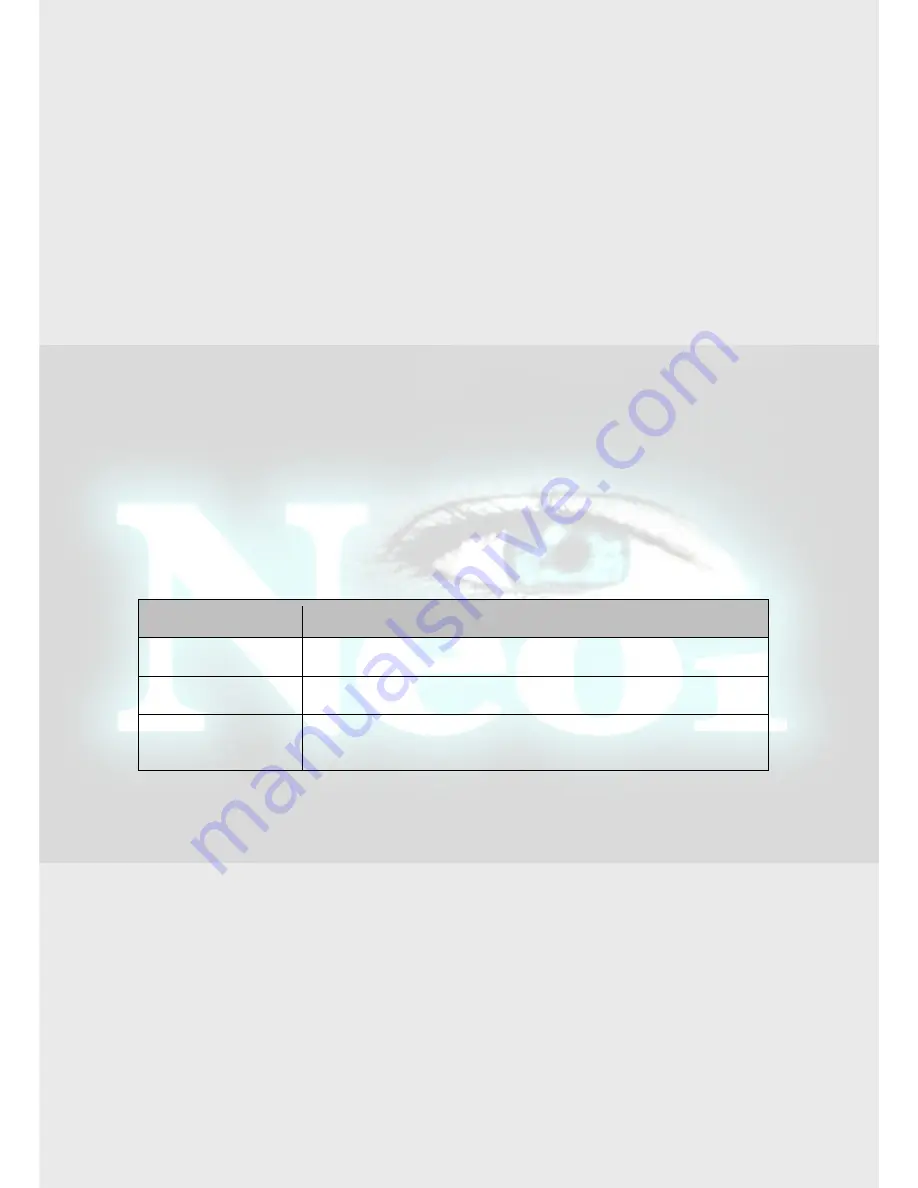
32
A
Bluetooth
partnership
is
a
relationship
that
you
create
between
your
device
and
another
Bluetooth
‐
enabled
device
in
order
to
exchange
information
in
a
secure
manner.
Creating
a
partnership
between
two
devices
involves
entering
the
same
personal
identification
number
or
Passkey
on
both
devices.
Make
sure
the
two
devices
are
within
a
range
of
10
meters
from
one
another,
and
Bluetooth
is
turned
on
and
in
a
discoverable
mode.
1.
On
your
device,
tap
Organizer>
Bluetooth>
My
Device>
Inquiry
New
Device
2.
Turn
on
the
new
device
you
would
like
to
connect
with
the
Bluetooth
3.
Your
device
searches
for
other
Bluetooth
devices
and
display
them
in
the
box
4.
Tap
the
desired
device
name
in
the
box,
and
choose
Bond
to
bond
the
two
devices
together
5.
Enter
a
passkey
“0000”
to
establish
a
secure
connection.
Bluetooth
Headset
After
establishing
a
Bluetooth
partnership,
a
stereo
Bluetooth
headset
can
be
used
to
listen
to
stereo
music
or
phone
talking.
Mono
Bluetooth
headset
can
only
be
used
to
phone
talking.
Listening
to
Stereo
Music
1.
After
creating
a
Bluetooth
partnership
to
a
Bluetooth
stereo
headset,
tap
Audio
Player
>
Setting>
BT
Stereo
Headset
to
choose
it.
2.
Tap
Audio
Player
>
Setting
>
BT
Stereo
Output,
choose
“On”.
Then
you
can
use
the
stereo
headset
to
listen
to
the
music
File
Manager
Menu
>
File
Manager
This
menu
is
used
for
managing
all
the
saved
files
on
your
device
and
memory
card.
You
may
use
this
section
to
copy,
save,
move,
delete
files,
rename
files,
etc.
If
you
are
searching
for
files
that
you
may
have
received
via
Bluetooth,
please
look
for
them
inside
the
“received”
folder
on
your
device
or
memory
card.
Option
Description
Open
Open
a
specified
folder
New
Folder
Create
a
new
folder.
Format
Format
the
file
system.
Warning:
After
formatting,
you
will
loss
all
information
stored
in
the
file
system.























