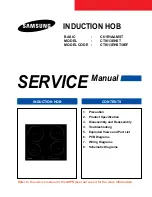Home Connect
en
33
Automatic registration in the home network
You require a router that has WPS functionality.
You require access to your router.If you do not have
this, follow the steps for "Manually logging into your
home network".
1.
Switch on the hob.
2.
Touch and hold the
.
symbol for 3 seconds.
The product information is displayed.
3.
Touch the
.
symbol repeatedly until the
•’‚
setting appears.
‹
lights up on the cooking position display.
4.
Use the twist knob to set the value to
‚
.
In the control panel,
‚
and the symbol
D
flash.
5.
Press the WPS button on the router within the next
two minutes.
If the
D
symbol no longer flashes in the control
panel but, instead, lights up constantly, the hob is
connected to the home network.
Note:
If no connection can be established, the value
ƒ
"Connect manually" appears. Manually log the
appliance into the home network or restart the
automatic connection.
The appliance automatically tries to connect to the
app and the setting
•’ƒ
is displayed. The value
‚
flashes in the control panel.
6.
Start the app on the mobile device and follow the
instructions for automatic network registration.
The registration procedure has been completed once
the
‹
value appears on the cooking position display.
Manual registration in the home network
1.
Switch on the hob.
2.
Touch and hold the
.
symbol for 3 seconds.
The product information is displayed.
3.
Touch the
.
symbol repeatedly until the
•’‚
setting appears.
‹
lights up on the cooking position display.
4.
Use the twist knob to set the value to
ƒ
.
In the control panel,
ƒ
and the symbol
D
flash.
5.
Use the "Home Connect" SSID and the "Home
Connect" key to log your mobile device into the hob
network.
If the
D
symbol no longer flashes in the control
panel but, instead, lights up constantly, the hob is
connected to the home network.
Содержание T58.S2 Series
Страница 1: ...en INSTRUCTION MANUAL HOB T58 S2...
Страница 2: ...2 cm...
Страница 46: ......
Страница 47: ......
Страница 48: ...9001378879 9001378879 980920 01 en...