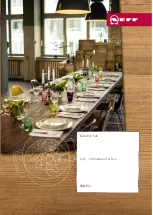Wipe protection
en
13
15 Wipe protection
Allows the control panel to be locked for cleaning so
that the settings are not inadvertently adjusted.
The lock has no effect on the main switch.
15.1 Switching on Wipe protection
▶
Remove the rotary knob TwistPad®. lights up.
a
The control panel remains locked for 35 seconds. A
signal tone sounds 5 seconds before the appliance
is switched off.
15.2 Switching off Wipe protection
To switch off the function early:
▶
Press TwistPad® and turn it until goes out.
a
The control panel is unlocked.
16 Individual safety switch-off
The safety function is activated if one cooking zone is
in operation for an extended period and you do not
change any settings. The cooking zone displays
and switches itself off.
The time from 1 to 10 hours depends on the selected
power level.
Press any button to switch on the cooking zone.
17 Basic settings
You can configure the basic settings for your appliance to meet your needs.
17.1 Overview of the basic settings
Display
Setting
Value
Childproof lock
- Manual.
1
Automatic.
– Switched off.
Audible signals
– Confirmation and fault signals are switched off.
– Only the fault signal is switched on.
– Only the confirmation signal is switched on.
– All signal tones are switched on
1
.
Energy consumption display
Shows the total energy consumption
between switching the hob on and off in
kWh.
The accuracy of the display depends on vari-
ous factors such as the voltage quality of the
power supply.
– Switched off.
1
– Switched on.
Automatic switch-off of the cooking zones.
– switched off.
1
- - minutes until the appliance switches off auto-
matically.
Duration of the timer end signal tone
– 10 seconds
– 30 seconds
- 1 minute
1
.
1
Factory setting
Содержание T48.T1 Series
Страница 1: ...Induction hob en Information for Use T48 T1 ...
Страница 19: ......