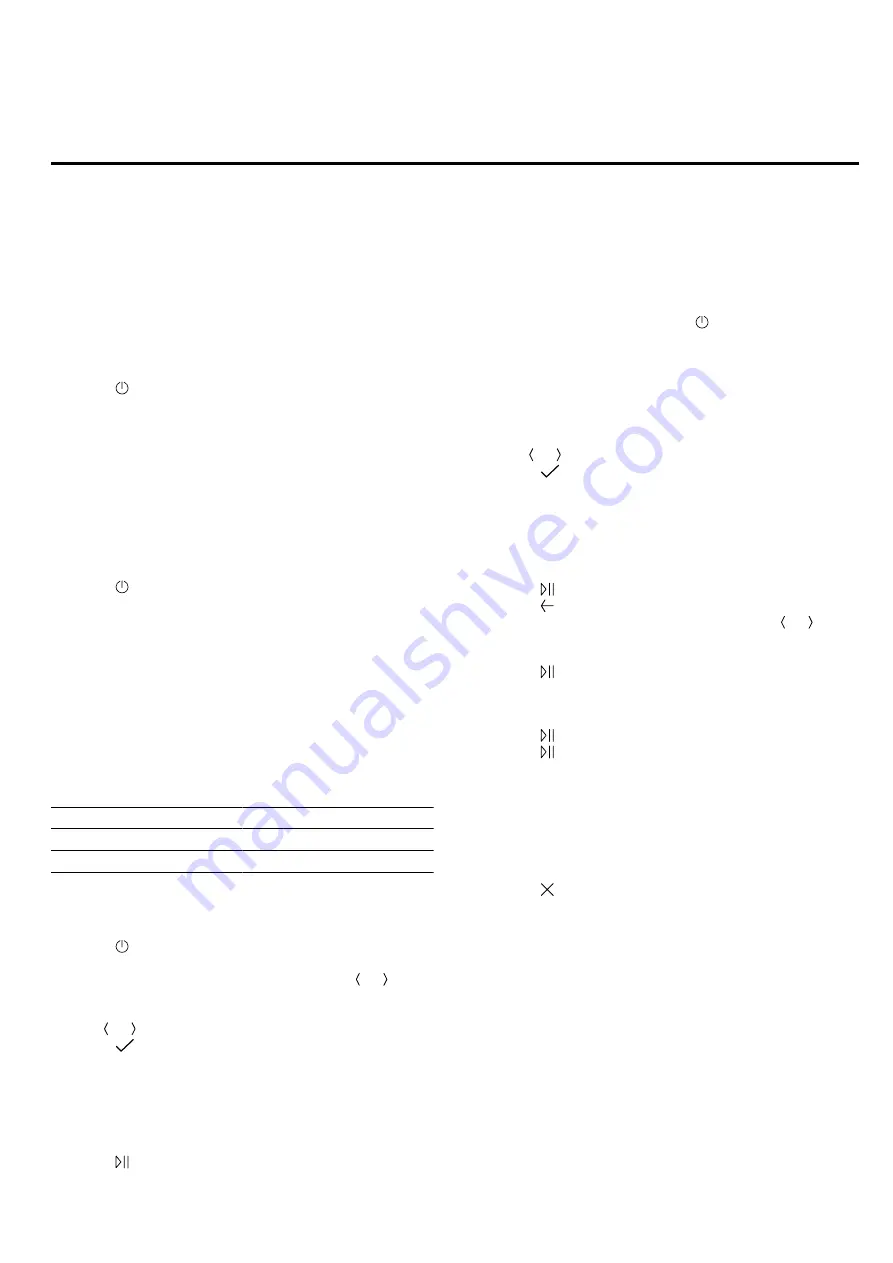
en
Basic operation
14
Tip:
To ensure that the calibration settings are updated
to accommodate the conditions at the new location
when you move house, restore the appliance's factory
settings in the basic settings. Then repeat the calibra-
tion procedure.
8 Basic operation
8.1 Switching on the appliance
ATTENTION!
If there is water on the cooking compartment floor
when operating the appliance at temperatures above
120 °C, this will damage the enamel.
▶
Do not use the appliance if there is water on the
cooking compartment floor.
▶
Wipe away any water on the cooking compartment
floor before operation.
▶
Press to switch the appliance on.
Notes
¡
In the basic settings, you can specify whether the
display shows the main menu or another function
when the appliance is switched on.
¡
If you do not perform any actions on the appliance
for an extended period, it will automatically switch it-
self off.
8.2 Switching off the appliance
▶
Press to switch the appliance off.
Notes
¡
The residual heat indicator will appear on the dis-
play while the cooking compartment is still hot.
"Residual heat indicator", Page 14
¡
The cooling fan will continue to run until the cooking
compartment has cooled down.
8.3 Residual heat indicator
After you have switched off the appliance, the residual
heat indicator will appear on the display.
Display
Temperature
Residual heat high
Over 120 °C
Residual heat low
Between 60 and 120 °C
8.4 Setting the type of heating and
temperature
1.
Press to switch the appliance on.
2.
Press "Types of heating".
3.
Scroll through the types of heating using or .
4.
Press the type of heating that you want to use.
5.
Press "Temperature".
6.
Use or to select the temperature.
7.
Press
to confirm the setting.
Also available to select:
8.
Press to start the operation.
Note:
When you are preheating the appliance, the
optimal time to place your food in the cooking com-
partment is as soon as the heat-up indicator is filled.
a
The cooking time appears on the display.
a
The heat-up indicator bar visualises the rising tem-
perature.
9.
When the food is ready, use to switch the appli-
ance off.
8.5 Changing the temperature
You can also change the temperature or level once you
have started the appliance.
1.
Press "Temperature".
2.
Use or to change the temperature.
3.
Press
to confirm the setting.
a
The temperature is changed.
8.6 Changing the type of heating
If you switch to a different type of heating, the appli-
ance will reset all the settings.
1.
Press to pause operation.
2.
Press to switch to the types of heating.
3.
Scroll through the types of heating using or .
4.
Press the type of heating that you want to use.
5.
Adjust the temperature or level, if required.
6.
Press to start the operation.
8.7 Pausing operation
1.
Press .
2.
Press again to resume operation.
8.8 Displaying information
Note:
In most cases, you can call up information about
the function that you have just started.
1.
Press "Information".
a
The information will be displayed for a few seconds.
2.
Press to close the information.
8.9 Sabbath-compliant use
If you want to operate your appliance so that it is Sab-
bath-compliant, use the time-setting options and
change the basic setting for the lighting.
Note:
If you open the appliance door during operation,
the appliance stops heating. When you close the appli-
ance door, the appliance continues to heat again.
1.
Change the "Lighting" basic setting to "Always off".
This will ensure that the light in the cooking com-
partment is always off while the appliance is in oper-
ation and when you open the appliance door.
Содержание B59FS3A 0 Series
Страница 1: ...Combi steam oven User manual and installation instructions B59FS3A 0...
Страница 58: ......
Страница 59: ......















































