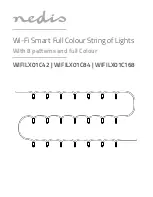5
•
Do not drop the product and avoid bumping.
•
This product may only be serviced by a qualified technician for maintenance
to reduce the risk of electric shock.
•
The surfaces of the product get hot during use.
•
Keep the product and power cable out of reach of children under 8 years of
age.
•
Only use the provided power cable.
•
This lighting chain must only be used with the provided transformer.
•
Never connect this lighting chain electrically to other lighting chains.
•
Do not connect the lighting chain to the supply while the lighting chain is
inside the packaging.
•
Do not unplug the product by pulling on the cable. Always grasp the plug
and pull.
•
This product can be used by children aged from 8 years and above and
persons with reduced physical, sensory or mental capabilities or lack of
experience and knowledge if they have been given supervision or instruction
concerning use of the product in a safe way and understand the hazards
involved. Children shall not play with the product. Cleaning and user
maintenance shall not be done by children without supervision.
•
The lamps are not replaceable.
•
This lighting chain must not be used without all gaskets being in place.
Installing the Nedis SmartLife app
1. Download the Nedis Smartlife app for Android or iOS on your phone via
Google Play or the Apple App Store.
2. Open the Nedis Smartlife app on your phone.
3. Create an account with your mobile phone number or your e-mail address
and tap
Continue
.
4. Enter the received verification code.
5. Create a password and tap
Done
.
6. Tap
Add Home
to create a SmartLife Home.
7. Set your location, choose the rooms you want to connect with and tap
Done
.