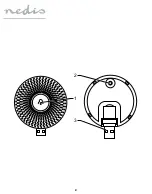English
3
WIFICDPC10xx
Indoor doorbell for Wi-Fi video
doorphone
Description
1. Status indicator
2. Pairing button
Reset button
3. USB plug (power)
Safety
• To reduce risk of electric shock, this product should
only be opened by an authorized technician when
service is required.
• Disconnect the product from the mains and other
equipment if a problem should occur.
• Read the manual carefully before use. Keep the
manual for future reference.
• Only use the device for its intended purposes. Do not
use the device for other purposes than described in
the manual.
• Do not use the device if any part is damaged or
defective. If the device is damaged or defective,
replace the device immediately.
Use
1. Power the doorbell using a USB adapter (not
included) close to the video doorphone. After
installation, you can relocate the doorbell.
2. Open the app “Nedis SmartLife” on your mobile
device.
3. Tap the video doorphone to open the interface.
4. Open the menu by clicking the button in the top
right corner.
5. Open “Ring settings” in the menu to add the indoor
doorbell.
6. Press the pairing button (on each doorbell to be
connected). The status indicator starts flashing.
7. Tap “Add” in the app. The status indicator stops
flashing. You can set the ringtone and the volume.
8. Test the device by pressing the doorbell button on
the video doorphone.
9. Relocate and power the doorbell anywhere else
within a range of 50 m from the video doorphone.
Cleaning and maintenance
Warning!
• Do not use cleaning solvents or abrasives.
• Do not clean the inside of the device.
• Do not attempt to repair the device. If the device
does not operate correctly, replace it with a new
device.
• Clean the outside of the device using a soft, damp
cloth.
Support
If you need further help or have comments or
suggestions please visit www.nedis.com/support
Contact
NEDIS B.V., De Tweeling 28, 5215 MC ‘s-Hertogenbosch,
The Netherlands
Содержание WIFICDP10 Series
Страница 2: ...2 2 3 1 ...