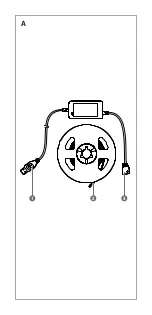8
3. Erstellen Sie ein Konto mit Ihrer Mobiltelefonnummer oder
Ihrer E-Mail-Adresse und tippen Sie auf
Continue (Fortsetzen)
.
4. Geben Sie den erhaltenen Bestätigungscode ein.
5. Erstellen Sie ein Passwort und tippen Sie auf
Done
(Fertigstellung)
.
6. Tippen Sie auf
Add Home (Familie hinzufügen)
, um ein
SmartLife-Zuhause zu erstellen.
7. Legen Sie Ihren Standort fest, wählen Sie die Räume aus mit
denen Sie eine Verbindung herstellen möchten, und tippen
Sie auf
Done (Fertigstellung)
.
Verbinden des Produkts
1. Richten Sie den Pfeil am LED-Streifenanschluss
A
3
auf das
+5V-Zeichen am LED-Streifen
A
2
aus.
2. Schließen Sie
A
3
an
A
2
an.
3. Stecken Sie das USB-Kabel
A
1
in eine Stromquelle.
A
2
blinkt.
4
Wenn
A
2
nicht blinkt, trennen Sie
A
1
dreimal von der
Stromquelle, bis
A
2
zu blinken beginnt.
4. Aktivieren Sie Bluetooth an dem Gerät, mit dem Sie das
Produkt koppeln möchten.
5. Tippen Sie auf „
+
“ in der oberen rechten Ecke.
6. Wählen Sie unter
Search Device (Gerät suchen)
das Produkt
aus der Liste der verfügbaren Geräte aus.
7. Geben Sie dem Produkt einen anderen Namen, nachdem es
gefunden und hinzugefügt wurde.
Einrichten des Produkts
1. Trennen Sie
A
1
von der Stromquelle.
2. Reinigen Sie die Oberfläche von Staub und Fett.
4
Die Oberfläche muss glatt sein. Bringen Sie das Produkt
nicht an Strick-/Wollgewebe, staubigen Wänden, rauen
Kunststoffoberflächen oder Milchglas an.
3. Entfernen Sie einen Teil des 3M-Klebebands von der
Rückseite von
A
2
.
4. Platzieren Sie den Anfang von
A
2
an der gewünschten
Position.
4
Stellen Sie sicher, dass die Stromquelle in Reichweite ist.
5. Rollen Sie
A
2
ab.
6. Entfernen Sie das 3M-Band und drücken Sie
A
2
in die
gewünschte Position.
7. Drücken Sie
A
2
fest mit der Hand an.
-
Verwenden Sie keine harten Gegenstände, um
A
2
anzudrücken, um Schäden zu vermeiden.