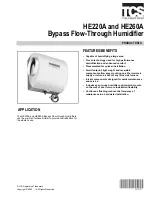OPERATING INSTRUCTIONS
Always choose a safe location for the Dehumidifier, keeping in mind the safety precautions outlined.
Ensure all packaging has been removed from the unit before use. This appliance requires no installation, it
should be used solely as a portable appliance. Leave the appliance to stand for one hour after transport or
after the unit has been on its side, before connecting it to the mains supply to let the refrigerant settle.
1. The Power indicator light will illuminate when the unit is plugged in, regardless of whether the unit is
operating or not.
2. Press Power button once to start operation. Press it again to stop operation.
3. Press Setting button to set the desired humidity level in the room, humidity can be set from 40% to 80%
in 5% increments.
Note: When environment humidity is lower than the selected humidity by 2%, the compressor will stop and
the fan will stop working 3 minutes later. When environment humidity is equal to or higher than the
selected humidity by 2%, the compressor will restart (once the 3-minute compressor protection time has
elapsed).
WARNING: Keep all objects at least 1 metre from the front, sides and rear of the appliance.
WARNING: In order to avoid overheating or risk of fire, do not cover the appliance.
WARNING: Never leave this appliance unattended when in use.
WARNING: Do not use this appliance with a programmer, remote-control system, separate
timer or any other device that switches the appliance on automatically.
Note: When the appliance is turned on for the first time, it may release a slight odour. This
odour is a normal occurrence caused by the initial starting of the unit and should not occur
again.
TIMER
Press Timer button to set the timer.
Use the Timer button to program the time when the unit automatically turns itself on and off. Press the
button, it will be circulate from 00 to 24 in 1 hour increments.
The programmed time will be cancelled if the dehumidifier is switched to manual. The programmed time
remains unchanged if the machine stops working due to the water tank being full or during defrosting. If
you want to cancel the timer programming, press the button and adjust the time to 00.
FAN SPEED
Press Speed button to set the desired fan speed. It can be adjusted between high speed and low speed.
WHEN THE WATER CONTAINER IS FULL
A beep signal will sound 15 times and the tank full indicator light will illuminate.
The compressor will stop automatically. This will also stop the dehumidification process.
Empty the water container and replace it in the correct position.
The Dehumidifier will continue
dehumidifying when the compressor automatically restarts after approximately three minutes.
Note: Do not remove the float from the water tank. The water full sensor will no longer be able to detect the
water level correctly without the float and water may leak from the water tank.
When replacing the drainage tank, press the tank firmly into place with both hands. If the tank is not
positioned properly, the “TANK FULL” sensor will be activated, and the dehumidifier will not operate.
This Dehumidifier is designed to provide an optimum performance. It is not recommended to operate in
ambient temperature exceeding 35°C or lower than 5°C.
Ensure all external windows and doors are closed before turning on the unit.