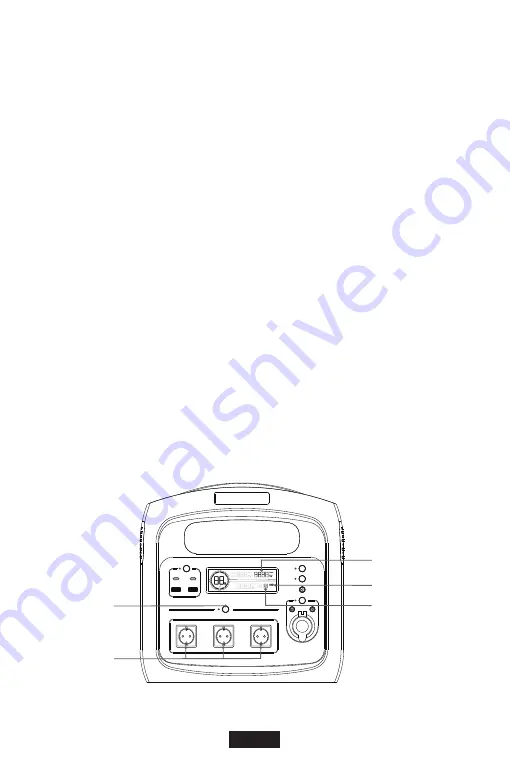
EN-07
4. AC Output Function
Switch on the N7576;
Press the AC power button to enter AC mode first;
Plug the power cable of AC appliance into N7576's AC outlet;
When using the AC function, the AC output icon and the real-time
AC output power are shown on the display;
When not using the AC function, short press the AC power button
to switch it off;
When the AC output power is more than 400W or the internal
operating temperature exceeds the set-point, the fan will start
automatically and the fan icon will appear on the display.
Notes:
Make sure the power of the connected AC appliance is
less than 700W...
AC output power
AC output power icon
Fan icon
AC power button
AC output socket
(1)
(2)
(3)
(4)
(6)
(5)
























