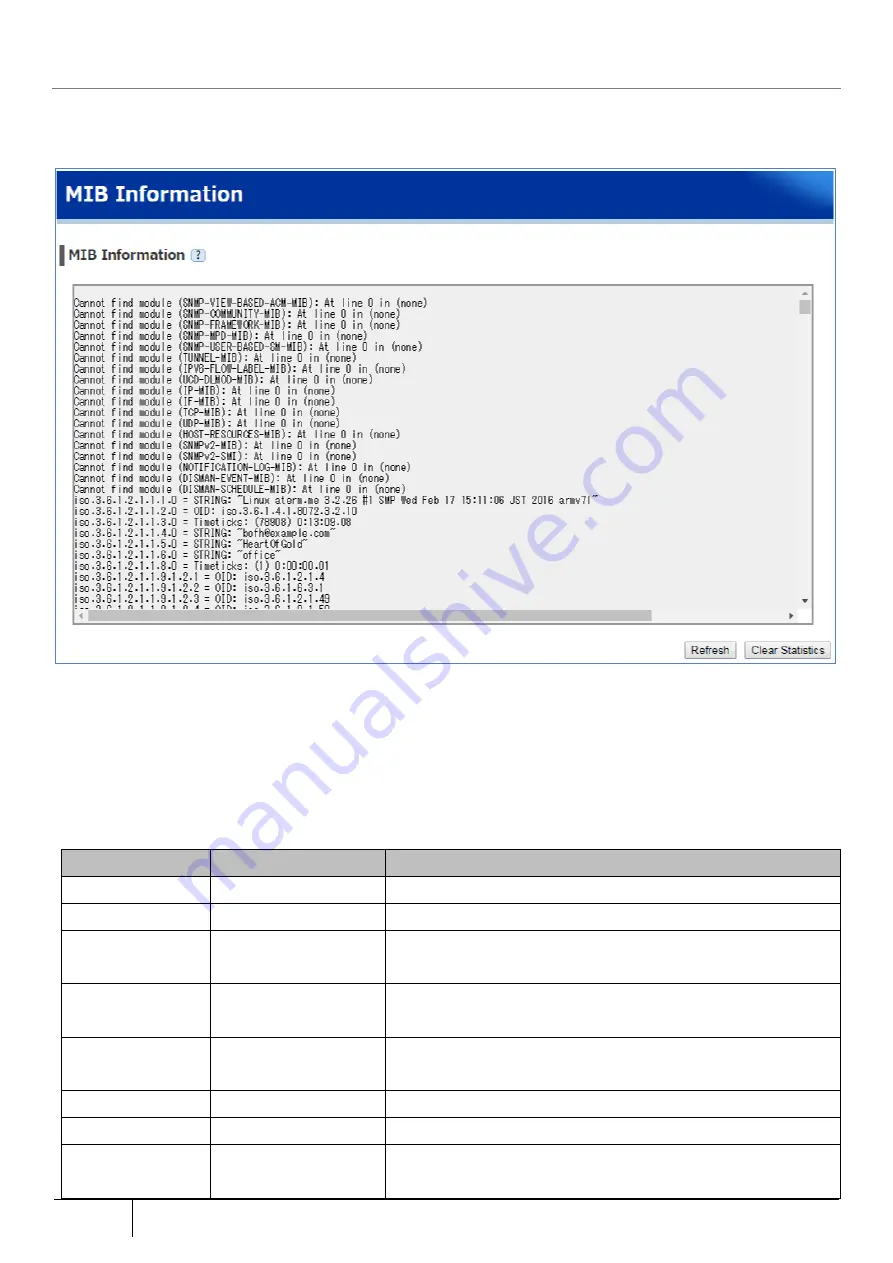
318
Device Information Confirmation
|
6.1.9.
SNMP MIB Information
The SNMP MIB information can be checked at Web setting. This information is displayed only in router mode.
1. Open the [MIB Information] screen from [TOP]-[Maintenance]-[Information].
When the "Refresh" button is clicked, the display screen is updated to the latest information.
Among the displayed MIBs, the applicable SNMP statistical information are iso.3.6.1.2.1.11.1.0~iso.3.6.1.2.1.11.32.0.
SNMP statistical information of each MIB content are displayed below.
(In the table, iso.3.6.1.2.1.11.1.0 OID is written as 1.3.6.1.2.1.11.1)
OID
Object Name
Contents
1.3.6.1.2.1.11.1
snmpInPkts
The total number of received SNMP messages
1.3.6.1.2.1.11.2
OutPkts
The total number of sent SNMP messages
1.3.6.1.2.1.11.3
InBadVersions
The total number of arrived unsupported version of SNMP
messages
1.3.6.1.2.1.11.4
InBadCommunityNames
The total number of SNMP messages with invalid community
name
1.3.6.1.2.1.11.5
InBadCommunityUses
The total number of SNMP messages with specified operation not
permitted by the community
1.3.6.1.2.1.11.6
InASNParseErrs
The total number of SNMP message with wrong OID format
1.3.6.1.2.1.11.8
InTooBigs
The total number of received "tooBig" SNMP error messages
1.3.6.1.2.1.11.9
InNoSuchNames
The total number of received "noSuchName" SNMP error
messages
Содержание ZA-SA3500G
Страница 31: ... About the Product 31 2 3 4 Device Label Sample Product Type ZA SA3500G 1B ...
Страница 127: ... Setting Setting Confirmation 127 When IPoE is selected automatic acquisition When IPoE manual setting is selected ...
Страница 133: ... Setting Setting Confirmation 133 When selecting IPoE automatic acquisition When IPoE manual setting is selected ...
Страница 228: ...228 Setting Setting Confirmation ...
Страница 230: ...230 Setting Setting Confirmation ...
Страница 326: ...326 Device Information Confirmation URL Filter UF URL Keyword Filter KF ...
















































