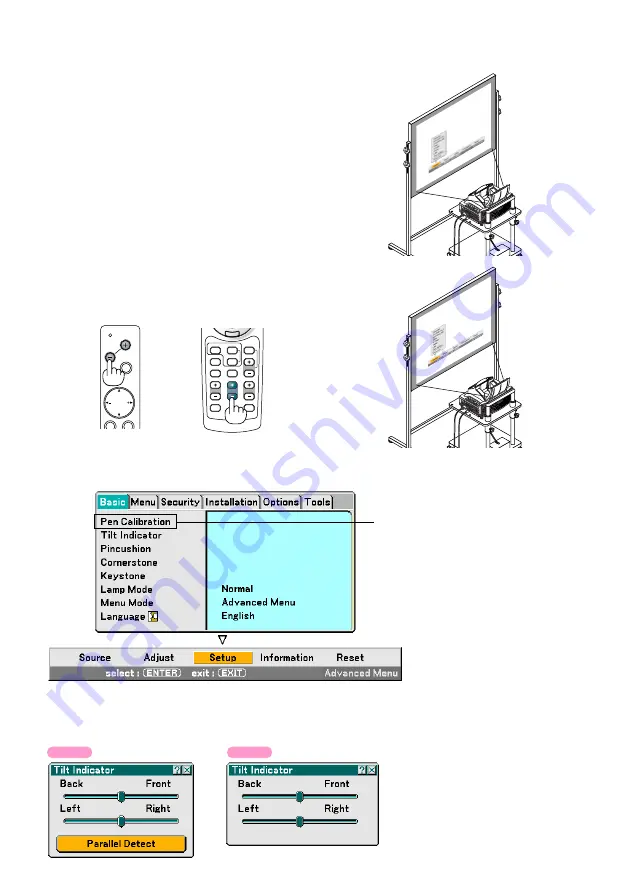
E-9
3. Press the MENU button.
The menu will be displayed.
4. Press the FOCUS +/- buttons and align the focus of the projected
image.
MENU
SOURCE
FOCUS
PC CARD
SELECT
FOCUS
HELP
ZOOM
SLIDE
VIEWER
VOLUME
3D REFORM
PIC-MUTE
FREEZE
R-CLICK
AUTO ADJ.
COMPUTER
ASPECT
VIDEO
Cabinet controls
Remote control
5. Use the SELECT
button to select [Setup] and then press the ENTER button.
6. Use the SELECT
or
button to select [Tilt Indicator] and then press the ENTER button.
The test pattern will be displayed to fill the screen. At the same time the [Tilt Indicator] screen will be displayed at
the bottom of the screen.
WT615 only
WT615
WT610




























