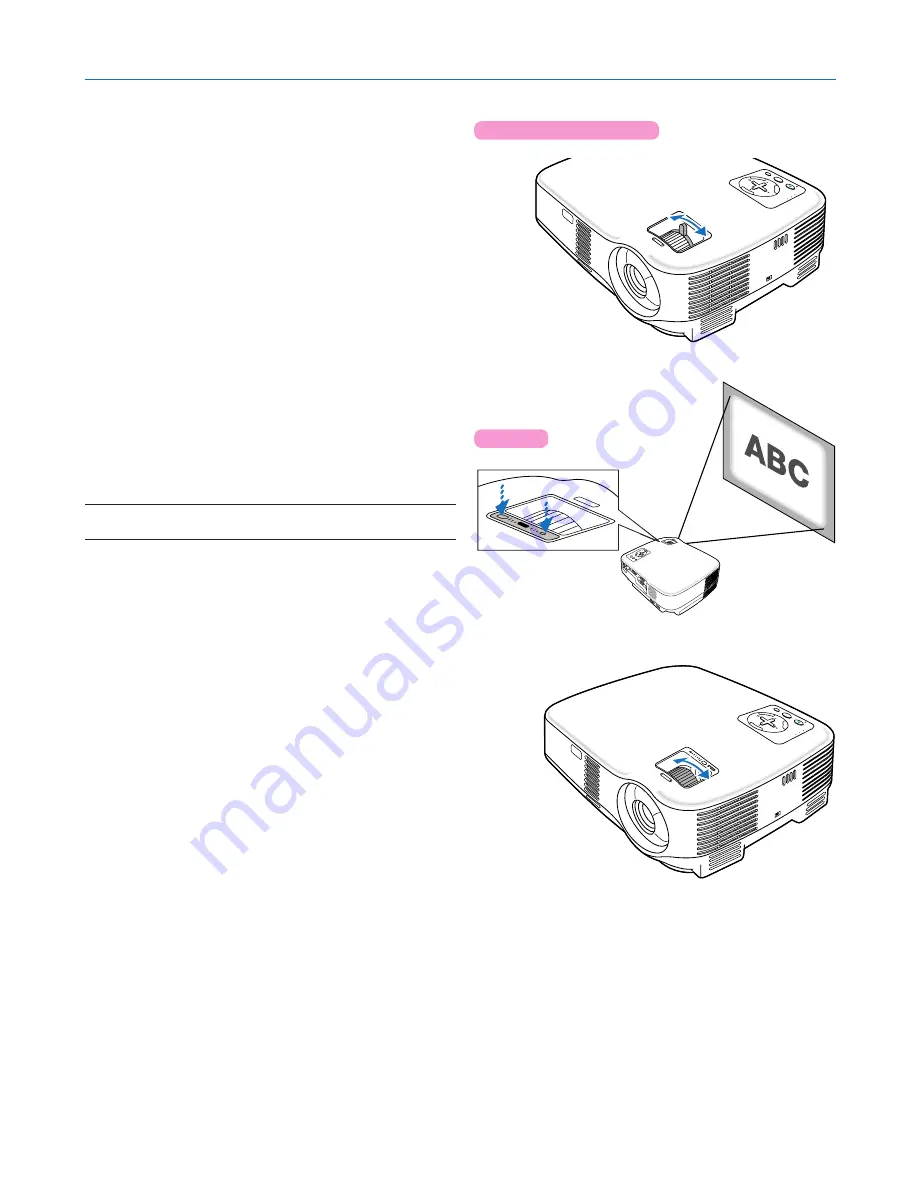
23
3. Projecting an Image (Basic Operation)
ME
NU
SE
LE
CT
LAMP
STATUS
POWER
ON
/ST
AN
D B
Y
SOU
RC
E
AU
TO
A
DJ.
EN
TER
EX
IT
FO
C
U
S
ZOOM
ME
NU
SELECT
LA
MP
STA
TU
S
PO
WE
R
ON
/ST
AN
D B
Y
SO
UR
CE
AU
TO
A
DJ.
ENT
ER
EX
IT
FO
C
U
S
Zoom
VT580/VT480/VT58/VT57
Use the ZOOM lever to adjust the image size on the screen.
VT48
Focus
Use the FOCUS ring to obtain the best focus.
VT580/VT480/VT58/VT57
FO
CU
S
ME
NU
SEL
ECT
LAM
P
STA
TUS
POW
ER
ON/S
TAN
D BY
SO
URC
E
AU
TO A
DJ.
E
N
T
E
R
E X I T
ZO
OM
ZOOM
VT48
Use the Digital ZOOM button on the projector cabinet to
electronically enlarge or reduce the image size.
NOTE: Digital Zoom can result in a blurry image due to the
electronic zoom.






























