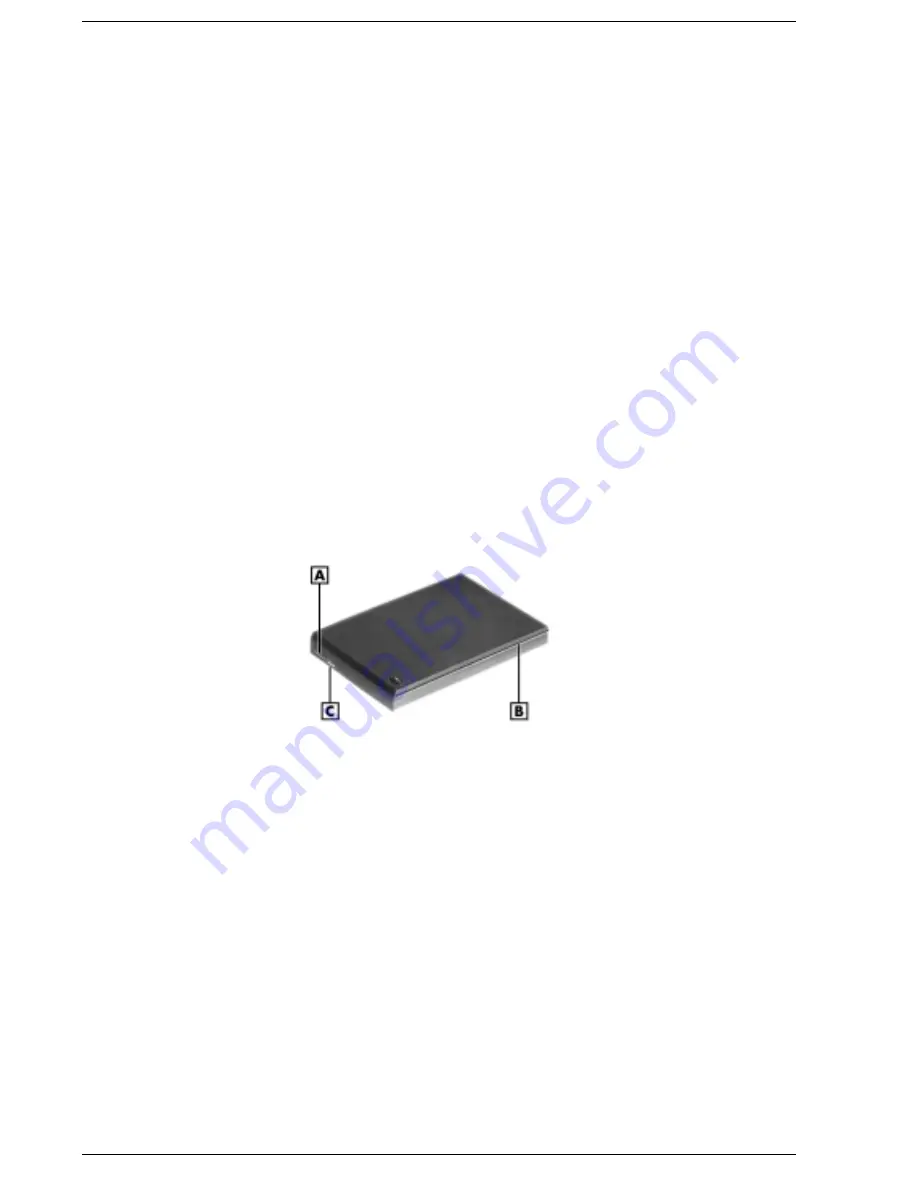
2-4 System Configuration and Setup
Determining Battery Status
Your NEC Versa system provides tools to help you keep track of the main (and an optional)
battery's power level. If your system is configured (default setting) to display the power icon on
the taskbar in the Windows 98 and Windows 95 environments, an electrical plug appears when
the system is connected to an AC power source. A battery icon displays when the system is not
connected to an AC power source.
Use the system’s power meter to determine battery status. Access the system’s power meter in
the following ways:
!
Move the cursor over the power icon on the taskbar to display the remaining battery
power for the system’s main battery.
!
Right click the power icon on the taskbar to open the power meter or to adjust power
properties.
!
Double click the power icon on the taskbar to display the remaining power for both the
main and optional (if attached) battery.
!
Go to Start, Settings, Control Panel, and double click the Power Management icon and
select the Power Meter tab.
In addition to the system’s power meter, you can determine battery status via the battery gauge
LEDs on the front of the Lithium-Ion battery that ships with your NEC Versa LXi computer. For
details about the battery gauge LEDs, refer to the next section, “Battery Gauge LEDs.”
Lithium-Ion battery
A – Battery Gauge LEDs
C – LED Status Button
B – Alignment Grooves
Содержание Versa LXi
Страница 1: ...NEC Versa Notebook Computer NEC VERSA LXI S E R V I C E A N D R E F E R E N C E M A N U A L...
Страница 51: ...3 Disassembly and Reassembly Required Tools and Equipment Upgrade Information Disassembly Reassembly...
Страница 80: ...4 System Board Layout LED Status Board Audio Board Connector Board Main Board...
Страница 83: ...5 Illustrated Parts Breakdown Illustrated Parts Breakdown Parts List...
Страница 84: ...5 2 Illustrated Parts Breakdown Illustrated Parts Breakdown...
Страница 91: ...7 Troubleshooting Quick Troubleshooting Helpful Questions...
Страница 99: ...9 Specifications System Components Connector Locations Memory Map Interrupt Controllers...
Страница 122: ...NEC Computers Inc 15 Business Park Way Sacramento CA 95828 www nec computers com 819 200601 001 03 2000...






























