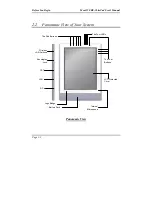Before You Begin
Model VERSA LitePad User's Manual
Page 2-6
2.6 The Nine Buttons
The Power Button
The Wireless Button
The Security Button
The Function Button
Down
The Down Button
The Enter Button
Up
The UP Button
The Escape Button
The Change Screen Orientation Button
Note:
The nine buttons are located between the bottom right panel and side panel
of the system unit.
Содержание Versa LitePad
Страница 1: ...Model VERSA Litepad User s Manual...
Страница 4: ...Model VERSA LitePad User s Manual Page IV This page is left blank intentionally...
Страница 6: ...Contents Model VERSA LitePad User s Manual Page VI This page is left blank intentionally...
Страница 10: ...Introduction Model VERSA LitePad User s Manual Page 1 4 This page is left blank intentionally...
Страница 18: ...Before You Begin Model VERSA LitePad User s Manual Page 2 8 This page is left blank intentionally...
Страница 29: ...Model VERSA LITEPAD User s Manual Agency Regulatory Notices Page 3 11 This page is left blank intentionally...