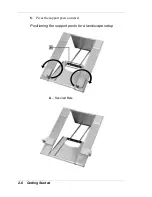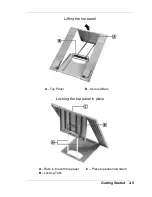2-2 Getting Started
Use your NEC Versa LitePad tablet PC as a stand-alone tablet or as a
full-featured computer. See the following sections to:
set up the stand in portrait or landscape orientation
connect the AC adapter for charging the battery pack and for using
the tablet PC with AC power
connect standard accessories (keyboard, mouse, and CD-ROM
drive)
start up the tablet PC
find tips for working with your tablet PC
use the tablet PC pens
remove, replace, and use the battery pack
care for your tablet PC.
Stand Setup
Set up the tablet stand to use your NEC Versa LitePad tablet PC at
your desk or for presentations away from your desk.
Tablet stand (flat position)
Содержание Versa LitePad
Страница 1: ......
Страница 8: ......
Страница 12: ......
Страница 86: ......
Страница 103: ...5 Adding Expansion Devices USB Devices Memory Module CF Cards Monitor Audio Options ...
Страница 117: ...6 Communicating with Your NEC Versa Wireless LAN LAN Connection Internet Connections ...
Страница 126: ......
Страница 127: ...8 Solving System Problems Problem Checklist Startup Problems If You Need Assistance ...
Страница 132: ......
Страница 133: ...9 Getting Service and Support Contact Information Web Site Support Services E mail to Support Services ...
Страница 144: ......
Страница 145: ...B Specifications Base System Expansion Power Security Dimensions and Weight Recommended Environment ...
Страница 152: ......
Страница 162: ......
Страница 176: ......
Страница 186: ......
Страница 190: ......
Страница 192: ......