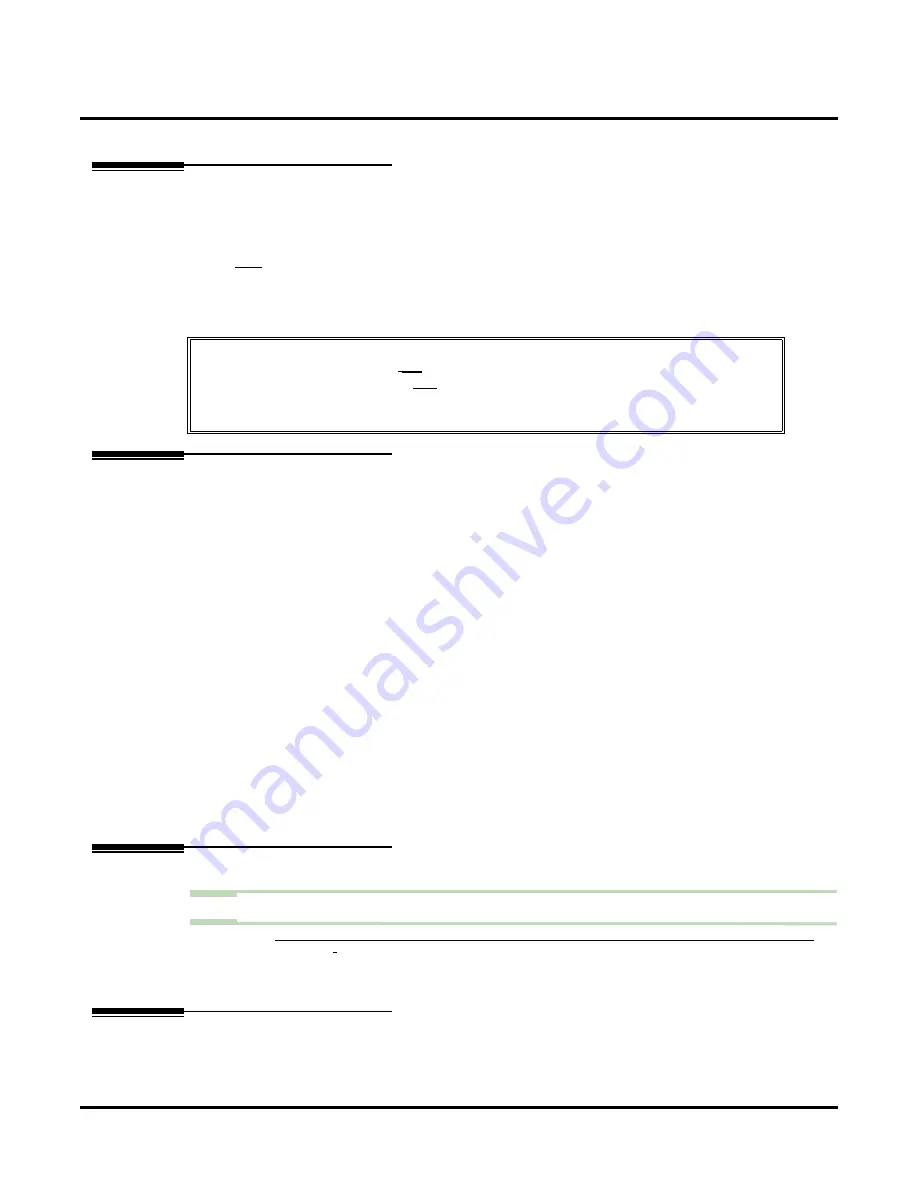
Transfer Only Mailbox
292
◆
Chapter 2: Features
UX Mail Manual
Transfer Only Mailbox
Description
If a subscriber has a Transfer Only Mailbox, Automated Attendant callers can ring their extension but cannot
leave messages in their Subscriber Mailbox. A Transfer Only Mailbox would be helpful at a courtesy exten-
sion, for example, since there is no need to leave messages at that type of extension. Transfer-Only Mailbox
applies
only
to the following types of calls:
■
Calls routed from the Automated Attendant using the Screened Transfer (TRF) or Directory Dialing
(DIRF or DIRL) actions.
■
Calls routed from a Directory Dialing Mailbox.
If the call is not answered at the Transfer-Only Mailbox, voice mail routes the call back to the Call Routing or Directory
Dialing Mailbox that initially routed it.
Related Features
Determines how the Automated Attendant answers outside calls on each voice mail port.
The Answering Table determines how the Automated Attendant answers calls.
The mailbox associated with an Answering Table that specifies which dialing options (Dial Action
Table) and announcements are available to Automated Attendant callers.
Defines the dialing options for the Call Routing Mailbox chosen by the active Answering Table.
Directory Dialing will follow Transfer Only Mailbox programming.
The Subscriber Mailbox which has Transfer Only Mailbox enabled must not have a greeting recorded.
Screened Transfers will follow Transfer Only Mailbox programming.
Transfer Only Mailbox is only applicable to Subscriber Mailboxes.
Programming
Step 1
Designate a Subscriber Mailbox as a Transfer Only Mailbox.
1.1
C
USTOMIZE
: M
AILBOX
O
PTIONS
E
DIT
: S
UBSCRIBER
434).
- Enable (
check
) or disable (
uncheck
) this option as required for Subscriber Mailboxes.
✔
By default, this option is disabled (No).
Operation
N/A
To enable Transfer-Only Mailbox:
■
The Subscriber Mailbox must
not
have a Personal Greeting recorded.
■
The subscriber’s extension must
not
be forwarded to voice mail.
■
The call can only be routed to the extension from the Automated Attendant (Call Routing
Mailbox) TRF option, or via Directory Dialing.
Содержание UX5000
Страница 18: ...Table of Contents xvi Table of Contents UX Mail Manual ...
Страница 46: ...Some Common UX Mail Applications 28 Installation UX Mail Manual ...
Страница 243: ...Message Retention UX Mail Manual Chapter 2 Features 225 2 ...
Страница 313: ...Transfer to an ACD Group UX Mail Manual Chapter 2 Features 295 2 Operation N A ...
Страница 328: ...Welcome Message 310 Chapter 2 Features UX Mail Manual ...
Страница 361: ...Customize Distribution Lists UX Mail Manual Chapter 3 Programming 343 3 Remove Add List ...
Страница 502: ...Customize Fax Distribution 484 Chapter 3 Programming UX Mail Manual Fax Distribution Fax Distribution Options Not used ...
Страница 503: ...Customize Fax Documents UX Mail Manual Chapter 3 Programming 485 3 Fax Documents Fax Document Options Not used ...
Страница 504: ...Customize Fax Port Options 486 Chapter 3 Programming UX Mail Manual Fax Port Options Fax Port Options Not used ...
Страница 516: ...Reports Mailbox Options Report 498 Chapter 3 Programming UX Mail Manual Subscriber Mailbox ...
Страница 528: ...Reports Auto Attendant Trunk Report 510 Chapter 3 Programming UX Mail Manual ...
Страница 530: ...Reports Fax Distribution Report 512 Chapter 3 Programming UX Mail Manual Fax Distribution Report Description Not used ...
Страница 531: ...Reports Fax Documents Report UX Mail Manual Chapter 3 Programming 513 3 Fax Documents Report Description Not used ...
Страница 532: ...Reports Fax Port Options Report 514 Chapter 3 Programming UX Mail Manual Fax Port Options Report Description Not used ...
Страница 542: ...Tools Updates 524 Chapter 3 Programming UX Mail Manual Updates Description Not used ...
Страница 543: ...Tools Update Check UX Mail Manual Chapter 3 Programming 525 3 Update Check Description Not used ...
Страница 550: ...Tools Dial Plan 532 Chapter 3 Programming UX Mail Manual Dial Plan Description This option is not used ...
















































