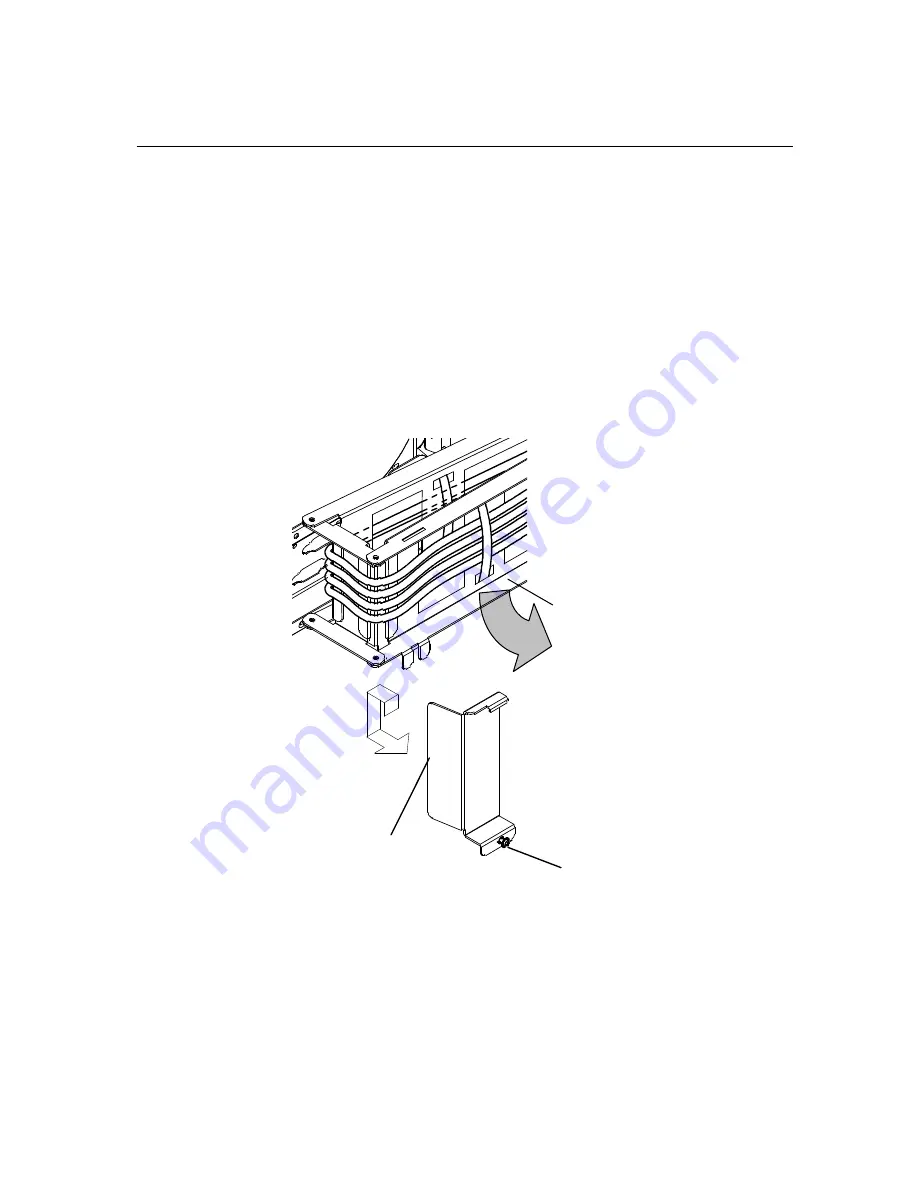
14
Chapter 3
Operation
Step 1
Attaching/Removing the arm stopper
This cable arm is rotated to backside for connection of external cables and exchange of the
power supply unit. This step describes the procedures for rotating the cable arm to backside.
(1)
Loosen the screw (D) and slide the arm stopper to upside and then remove the arm
stopper.
(2)
Rotate the cable arm to backside.
(3)
Attach/remove cables and power supply units.
(4)
Rotate the cable arm to previous position.
(5)
Attach the arm stopper and then tighten the screw (D) that was loosened in (1).
Screw (D)
Arm Stopper
Cable Arm















