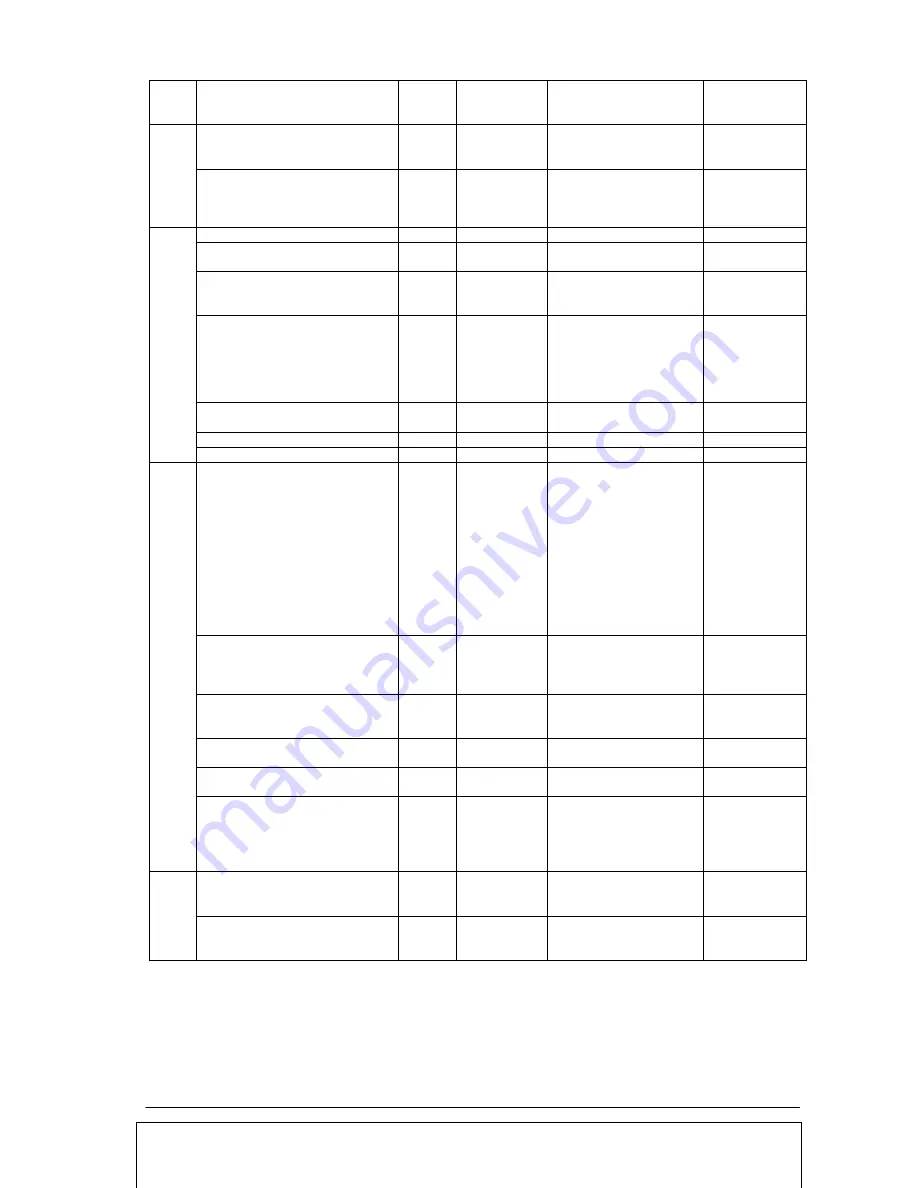
(37/37)
Item
OP
code
page
OP code
Parameter
Remarks
Side Border Color
02h
DFh
0: Black
|
100: White
Display Protection reset
02h
CBh
0: None
9: Reset
Display Protection
category
Momentary
Input change
N/A
DVI Mode
02h
CFh
1: DVI-PC
2: DVI-HD
Scan Conversion
02h
25h
1: Off(INTERLACE)
2: Enable
(IP ON/PROGRESSIVE)
Color System
02h
21h
1: NTSC
2: PAL
3: SECAM
4: Auto
5: 4.43NTSC
6: PAL-60
Scan Mode
02h
E3h
1: Under Scan
2: Over Scan
Advanced Option Reset
02h
E4h
1:RESET
Momentary
A
d
v
a
n
c
e
d
O
p
t
i
o
n
Factory Reset
00h
04h
1: Reset
Momentary
Input
00h
60h
0: No mean
1: VGA(D-Sub)
2: RGB/HV(BNC=RGB)
3: DVI
4: HDMI
(old NDS model)
5: Video1
(Video-In)
6: Video2 (BNC=Video)
7: S-Video
12: DVD/HD1
(BNC=Component)
14:DVD/HD2
(BNC=SCART)
17: HDMI(VESA STD)
Audio Input
02h
2Eh
1: Audio 1(PC)
2: Audio 2
3: Audio 3
4: HDMI
Volume UP/Down
00h
62h
0: whisper
|
100: loud
Mute
00h
8Dh
0,2: UNMUTE
1: MUTE
Still Capture
02h
76h
0: Off
1: Capture
Momentary
Signal Information
02h
EAh
0: No Action
1: Off
(No indication)
2: On
(Indication
)
Select Temperature sensor
02h
78h
1: Sensor #1
2: Sensor #2
T
e
m
p
e
r
a
t
u
r
e
s
e
n
s
o
r
Readout a temperature
02h
79h
Returned value is 2's
complement.
Refer to section 6.2
Read only
All data are subject to change without notice.
Copyright 2004-2009 NEC Display Solutions, Ltd. All Right Reserved
This document provides the technical information for users. NEC Display Solutions, Ltd. reserves the right to change or modify the information contained
herein without notice. NEC Display Solutions, Ltd. makes no warranty for the use of its products and bears no responsibility for any errors or omissions which
may appear in this document.

































