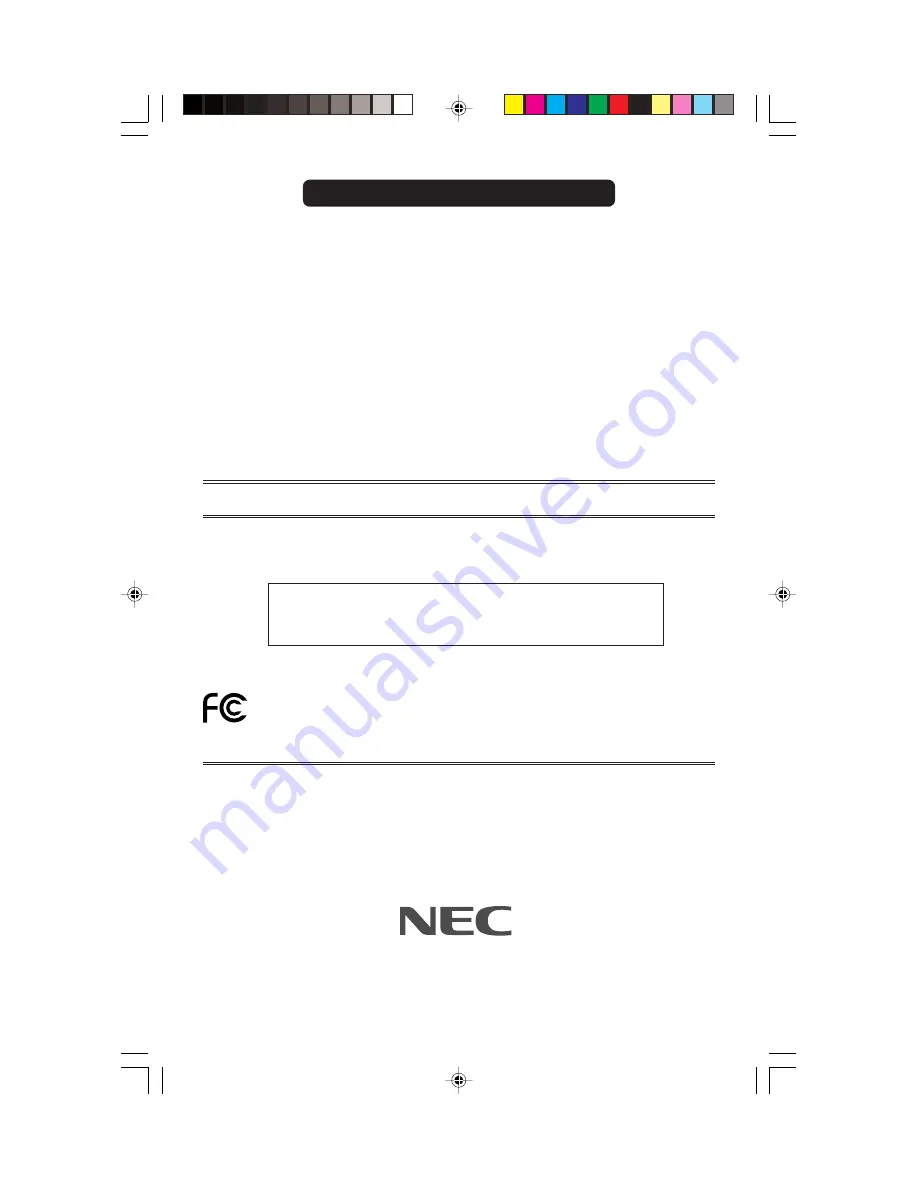
NEC Flat Professional Series
Teile Nr. 78135161
Gedruckt in U.S.A.
EIGENTUMSRECHTE UND HAFTUNGSAUSSCHLUSS
Die in diesem Dokument veröffentlichten Informationen einschließlich sämtlicher Muster und verwandten Materialien sind
Eigentum der Firma NEC-Mitsubishi Electronics Display of America und/oder ihrer Lizenzgeber. NEC-Mitsubishi
Electronics Display of America bzw. die betreffenden Lizenzgeber behalten sich sämtliche Patentrechte, Urheberrechte
und sonstigen Eigentumsrechte am vorliegenden Dokument einschließlich sämtlicher Muster-, Herstellungs-, Reproduktions,
Nutzungs-und Verkaufsrechte vor, sofern die besagten Rechte nicht ausdrücklich Dritten gewährt werden.
Auf die im vorliegenden Dokument genannten Produkte von NEC-Mitsubishi Electronics Display of America wird eine
Garantie gemäß des Dokuments „Beschränkte Gewährleistung“, das dem betreffenden Produkt beiliegt, geleistet. Die
tatsächliche Leistung jedes derartigen Produkts hängt jedoch von verschiedenen Faktoren wie beispielsweise der
Systemkonfiguration, den Kundendaten und der Bedienung durch den Benutzer ab. Da die Verwendung des Produkts
von einem Käufer zum anderen variieren kann, muß die Eignung eines Produktes für einen spezifischen Zweck oder eine
spezifische Anwendung vom Käufer festgestellt werden und wird von NEC-Mitsubishi Electronics Display of America
nicht gewährleistet.
Um Verbesserungen der Konstruktion und der technischen Daten zu ermöglichen, behält sich der Hersteller das Recht
vor, die im vorliegenden Dokument enthaltenen Informationen jederzeit ohne vorherige Ankündigung zu ändern. Eine
Reproduktion des vorliegenden Dokuments oder von Teilen desselben ist ohne die vorherige Genehmigung der Firma
NEC-Mitsubishi Electronics Display of America nicht gestattet.
KONFORMITÄTSERKLÄRUNG
Dieses Gerät entspricht Abschnitt 15 der FCC-Bestimmungen. Die Benutzung unterliegt den beiden folgenden
Bedingungen: (1) Das Gerät darf keine störenden Interferenzen erzeugen. (2) Das Gerät darf nicht für Interferenzen
empfänglich sein. Dies schließt Interferenzen mit ein, die eine unerwünschte Funktionsweise bewirken könnten.
Verantwortlich in den U.S.A.:
NEC-Mitsubishi Electronics Display of America, Inc.
Anschrift:
1250 N. Arlington Heights Road, Suite 500
Itasca, Illinois 60143
Telefonnummer:
(630) 467-3000
Art des Produkts:
Computermonitor
Ausrüstungskategorie:
Klasse B, Peripherie
Modelle:
NUP1967STTFW
Wir erklären hiermit, daß die obengenannte Ausrüstung den in den
FCC-Bestimmungen enthaltenen technischen Standards entspricht.
Windows ist ein eingetragenes Warenzeichen der Firma Microsoft Corporation. NEC ist ein eingetragenes Warenzeichen von NEC
Corporation.
E
NERGY
S
TAR
ist ein in den U.S.A. eingetragenes Warenzeichen. Alle sonstigen Marken und Producktnamen sind
Warenzeichen oder eingetragene Warenzeichen ihrer jeweiligen Inhaber.
E
NERGY
S
TAR
®
Partner: NEC-Mitsubishi Electronics Display of America, Inc. hat festgestellt, daß dieses Produkt den
E
NERGY
S
TAR
-
Richtlinien für Energieeffizienz entspricht. Das
E
NERGY
S
TAR
-Emblem bedeutet nicht, daß die EPA jegliches Produkt oder jegliche
Dienstleistung unterstützt.
FP955.wpc
1/23/01, 12:14 PM
67
Содержание MultiSync FP955
Страница 44: ...42 Notes FP955 wpc 1 23 01 12 14 PM 44 ...
Страница 65: ...Notes FP955 wpc 1 23 01 12 14 PM 65 ...
Страница 66: ...Notes FP955 wpc 1 23 01 12 14 PM 66 ...


































