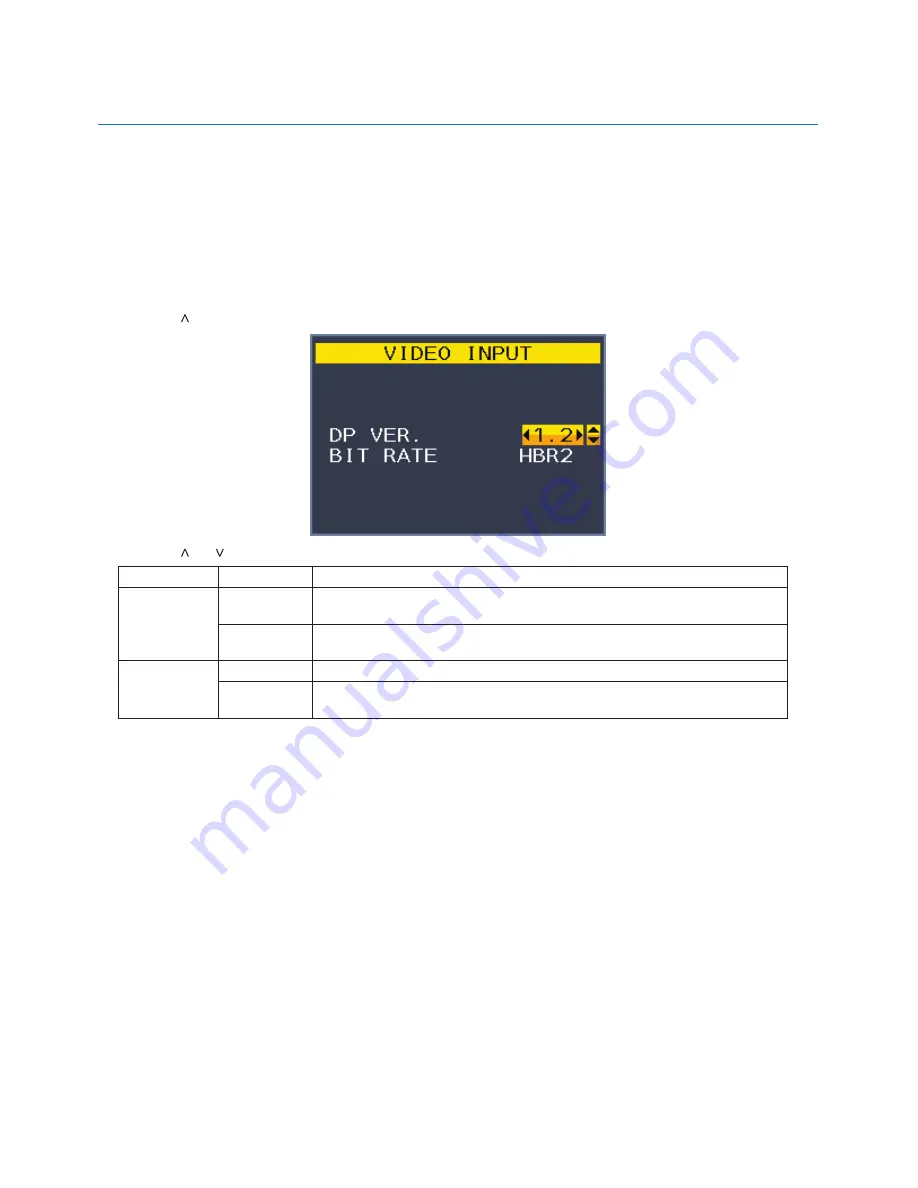
English-34
DisplayPort, USB Type-C compatibility for 3840 x 2160
resolution
Image is Noisy
If the image of 3840 x 2160 resolution is noisy with a DisplayPort connection, please confirm the following:
•
Change the refresh rate to 30 Hz by using the computer graphic adapter’s setting.
Image is unstable or missing
If the image is unstable or no image is displayed with a DisplayPort connection, please confirm the following:
1. Turn off the computer.
2. Touch the “MENU” key to open the No Signal OSD menu.
3. Touch the “ ” key to open the VIDEO INPUT menu.
4. Touch the “ ” or “ ” key to set the DisplayPort switch menu.
Item
Selection
Description
DP VER.
1.1
Set to DisplayPort 1.1a.
* BIT RATE is set to HBR automatically.
1.2
Factory setting.
Set to DisplayPort 1.2.
BIT RATE*
HBR
DisplayPort 1.2 setting with 3840 x 2160 (30 Hz) Maximum resolution.
HBR2
Factory setting.
DisplayPort 1.2 setting with 3840 x 2160 (60 Hz) Maximum resolution.
*: BIT RATE setting is available when DP VER is selected “1.2”.
5. Press MENU to close the OSD menu.
6. Turn on the computer.
3840 x 2160 (60 Hz) resolution with USB-C connection
If the image of 3840 x 2160 (60 Hz) is displayed with USB-C connection, please set USB2.0 in USB SETTING (see
page 18
).
NEC has noted that some higher resolution DisplayPort signals, HDMI signals, or signals via USB-C, can occasionally become
unreliable. The typical symptom is that no image is displayed or the image is corrupted. The described OSD menu option offers
additional firmware processing for DisplayPort signals to optimize the native resolution support and therefore improve signal
reliability.
















