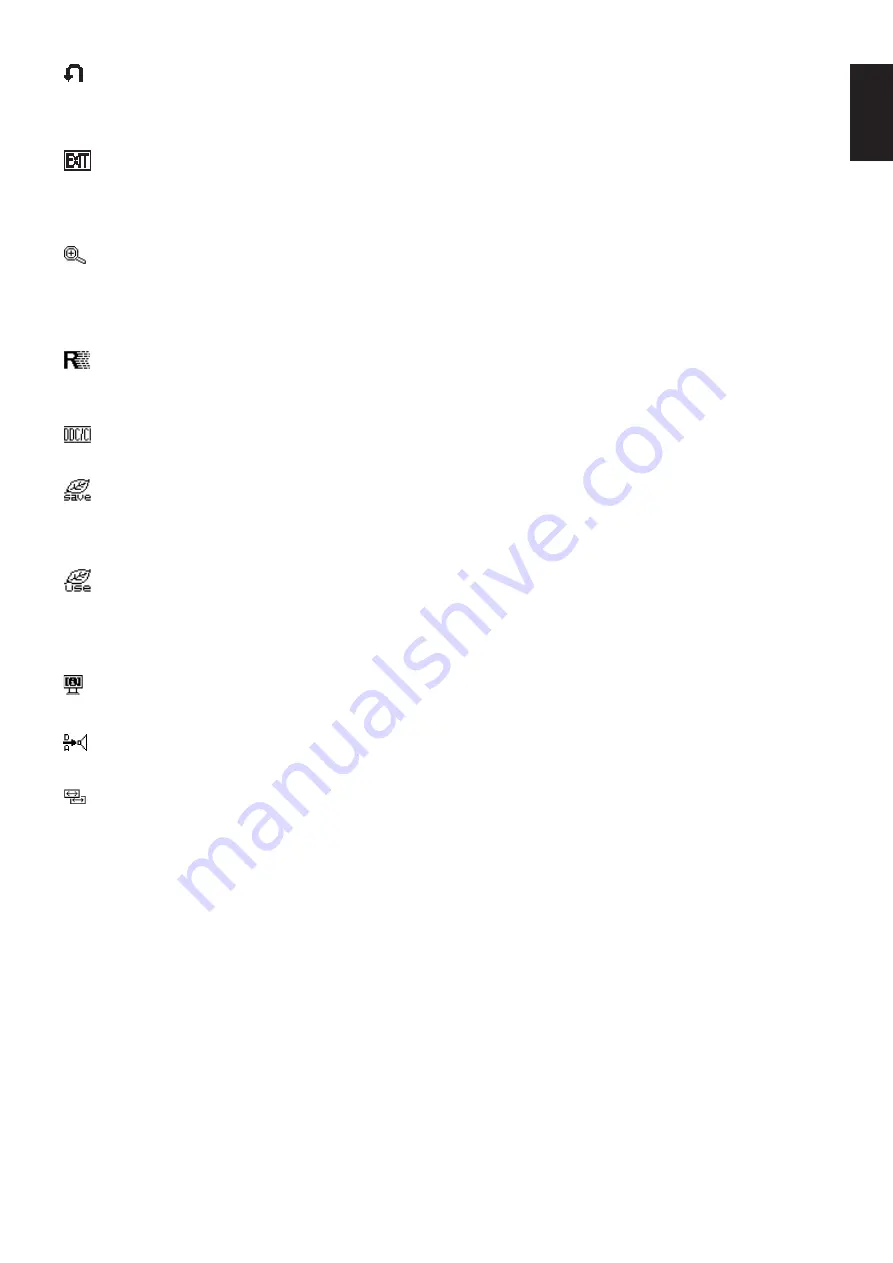
English-13
English
FACTORY PRESET
Selecting Factory Preset allows you to reset all OSD control settings back to the factory settings except MUTE,
CARBON SAVINGS, CARBON USAGE, and SIGNAL INFORMATION. Individual settings can be reset by highlighting
the control to be reset and touching the INPUT/RESET key.
EXIT
Selecting EXIT allows you to exit OSD menu/sub menu.
TOOL
EXPANSION
Selects the zoom mode.
This function works when the input signal timing is under native resolution.
FULL:
The image is expanded to full screen, regardless of the resolution.
ASPECT:
The image is expanded without changing the aspect ratio.
RESPONSE IMPROVE
Turns the Response Improve function ON or OFF.
Response Improve may reduce blurring that occurs in some moving images.
DDC/CI
This function turns the DDC/CI function ON or OFF.
CARBON SAVINGS
Displays the estimated carbon saving information in kg.
The carbon footprint factor in the carbon saving calculation is based on the OECD (2008 Edition).
The carbon saving information can be reset by touching the INPUT/RESET key.
CARBON USAGE
Displays the estimated carbon usages information in kg.
This is the arithmetic estimation, not actual measurement value.
The carbon footprint factor in the carbon usage calculation is based on the OECD (2008 Edition).
The carbon usage information can be reset by touching the INPUT/RESET key.
MONITOR INFO
Indicates the model and serial numbers of your monitor.
SOUND INPUT (
HDMI,
DisplayPort inputs only)
This function selects AUDIO IN, HDMI or DP.
INPUT RESOLUTION (Analog input only)
This function works when the user selects one of the special input signal timings below.
Select one of the following pair of resolutions as the input signal priority:
1280 x 768 or 1360 x 768 or 1366 x 768 (vertical resolution 768),
1600 x 900 or 1280 x 960 (horizontal frequency 60 kHz, vertical frequency 60 Hz),
1400 x 1050 or 1680 x 1050 (vertical resolution 1050).







































