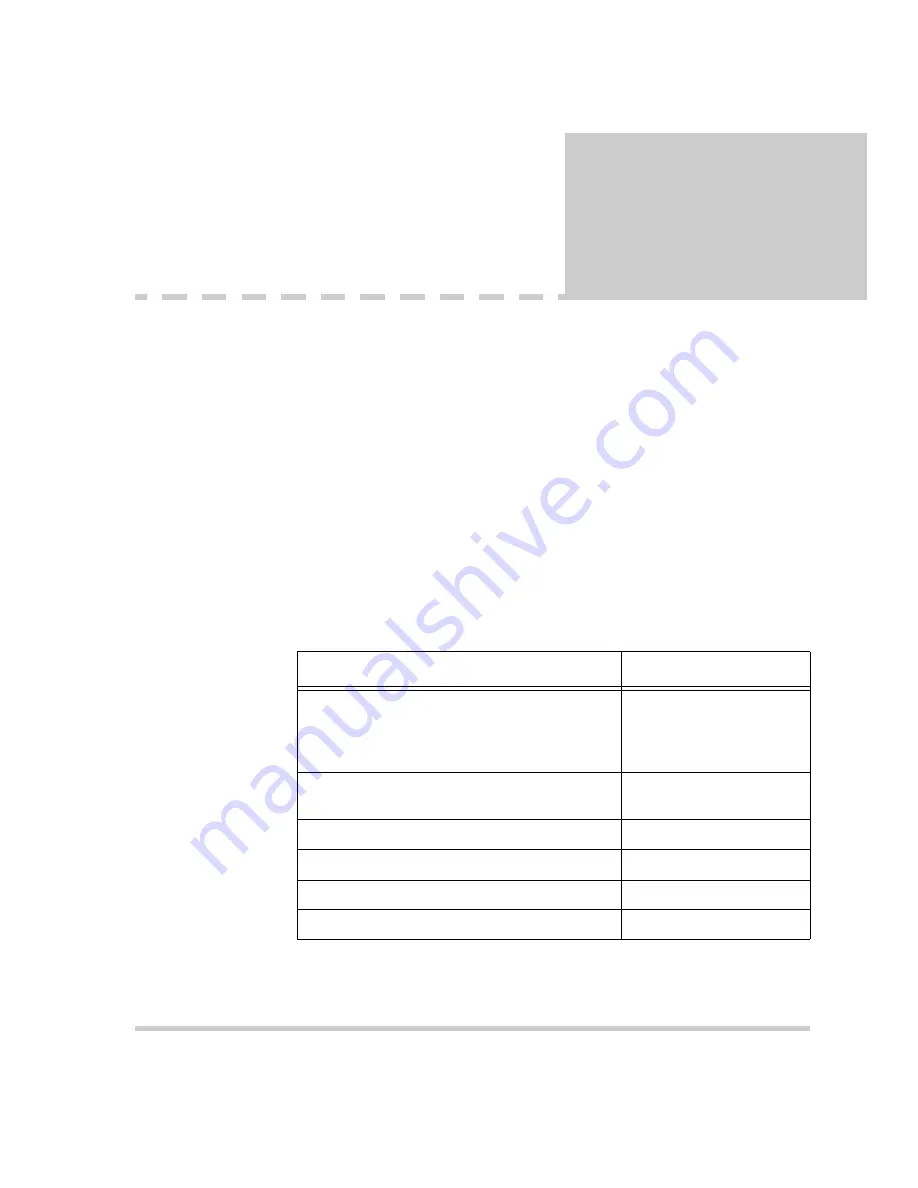
Setting Up Your System
3 - 1
Setting Up Your System
S
ECTION
1
U
NDERSTANDING
Y
OUR
S
YSTEM
S
ETUP
As part of installation, your technician sets up InfoSetm 408 Voice Mail to
work with your telephone system and to meet the needs of your
organization. After installation, ask your technician to complete the Setup
Information Record. This record lists the settings that customize InfoSet
408 Voice Mail to work with your telephone system configuration.
S
ECTION
2
S
ETUP
I
NFORMATION
R
ECORD
When setting up the InfoSet 408 Voice Mail, you need to perform the
following actions and record the response action taken in the Response
column of this table.
Action Needed
Response
To call the system from outside the office, dial
the number that gets you to the Automated
Attendant, then enter your personal ID, i.e.
912.
To call the system from inside the office, dial
50 (default voice mail extension).
Valid mailbox extension numbers are 10 ~ 59.
System Manager’s password is:
The operator’s extension is:
The fax extension is:
Содержание InfoSet 408 VM
Страница 1: ... ...
Страница 52: ...L L ...



































