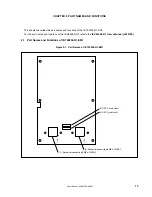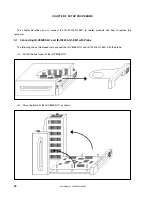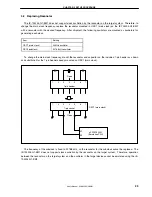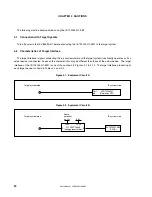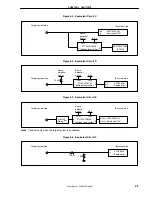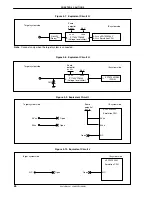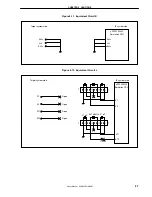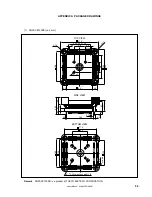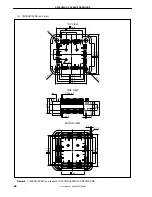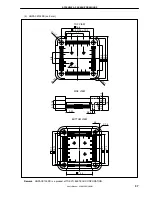CHAPTER 3 SETUP PROCEDURE
User’s Manual U16622EJ1V0UM
23
3.2
Replacing Resonator
The IE-703204-G1-EM1 does not support clock oscillation by the resonator on the target system. Therefore, to
change the main clock frequency, replace the resonator mounted in OSC1 (main clock) on the IE-703204-G1-EM1
with a resonator with the desired frequency. After shipment, the following oscillators are mounted as oscillators for
generating each clock.
Item
Setting
OSC1 (main clock)
20 MHz oscillator
OSC2 (subclock)
32.768 kHz oscillator
To change the main clock frequency, mount the resonator and capacitor on the included 7-pin header as shown
and substitute it for the 7-pin header already mounted on OSC1 (main clock).
1
2
3
4
5
6
7
7-pin header
Open
1
2
3
4
5
6
7
7-pin socket
Open
µ
PD70F3204Y
(Emulation CPU)
X1
X2
OSC1 (main clock)
The frequency of the subclock is fixed to 32.768 kHz, so the resonator for the subclock cannot be replaced. The
IE-703204-G1-EM1 does not support clock oscillation by the resonator on the target system. Therefore, operation
between the resonator on the target system and the oscillator in the target device cannot be emulated using the IE-
703204-G1-EM1.
Содержание IE-703204-G1-EM1
Страница 2: ...User s Manual U16622EJ1V0UM 2 MEMO ...