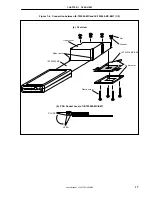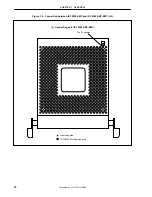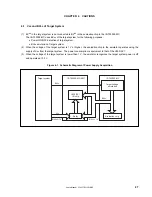CHAPTER 2 NAMES AND FUNCTIONS OF COMPONENTS
User’s Manual U14337EJ1V0UM00
22
2.2.2 Subsystem clock setting
Table 2-2. Subsystem Clock Setting
IE-703040-MC-EM1 Setting
Emulator Use
Environment
Clock Supply Method
JP3
When using emulator as
standalone unit
Internal clock
Note 1
Oscillator mounted (a 32.768-kHz oscillator is mounted when
shipped)
Note 3
When using emulator with
target system
Internal clock
Note 1
Oscillator mounted (a 32.768-kHz oscillator is mounted when
shipped)
Note 3
Target clock
Note 2
Pins 3 and 4 of JP3 are shorted
Note 4
Notes 1. The internal clock does not support the clock input by an oscillator.
2. The target clock supports only an oscillator (XT2 cannot be used because it is not connected in the
emulator).
Clock input by oscillator is not supported.
3. To use a subsystem clock frequency other than 32.768 kHz, remove the clock module on JP3 and
mount any oscillator.
The specifications of JP3 are as follows.
4. Prepare the short pin.
1
2
3
4
5
JP3
6
7
V850/SV1
I/O chip
XT2
XT1
1
7
GND
GND
C1
C2
XT1
XT2
TG
Target
XT1
Содержание IE-703040-MC-EM1
Страница 2: ...User s Manual U14337EJ1V0UM00 2 MEMO ...
Страница 10: ...User s Manual U14337EJ1V0UM00 10 MEMO ...
Страница 24: ...User s Manual U14337EJ1V0UM00 24 MEMO ...
Страница 26: ...User s Manual U14337EJ1V0UM00 26 MEMO ...
Страница 32: ...User s Manual U14337EJ1V0UM00 32 MEMO ...
Страница 33: ...User s Manual U14337EJ1V0UM00 33 MEMO ...
Страница 34: ...User s Manual U14337EJ1V0UM00 34 MEMO ...