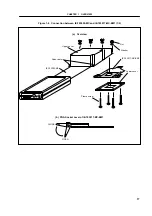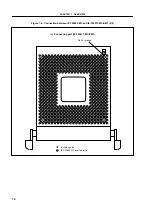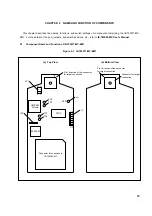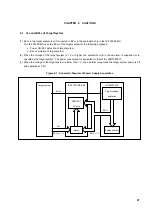19
CHAPTER 2 NAME AND FUNCTION OF COMPONENTS
This chapter describes the names, functions, and switch settings of components comprising the IE-703017-MC-
EM1. For the details of the pod, jumpers, and switch positions, etc., refer to IE-703002-MC User’s Manual.
2.1
Component Name and Function of IE-703017-MC-EM1
Figure 2-1. IE-703017-MC-EM1
(a) Top View
(b) Bottom View
Connector for cnnection to
IE-703002-MC
LED
V
PP
V850/SA1
I/O chip
Pin 1 direction of the connector
for target connection
J1
FPGA
TP6
TP5
JP1
4
3
2
1
TP7
TP4
EEPROM
TM
Pin 1 direction of the connector
for target connection
Connector for target
connection
JP2
1
2
11
12
Содержание IE-703017-MC-EM1
Страница 2: ...2 MEMO ...
Страница 10: ...10 MEMO ...
Страница 26: ...26 MEMO ...
Страница 32: ...32 MEMO ...