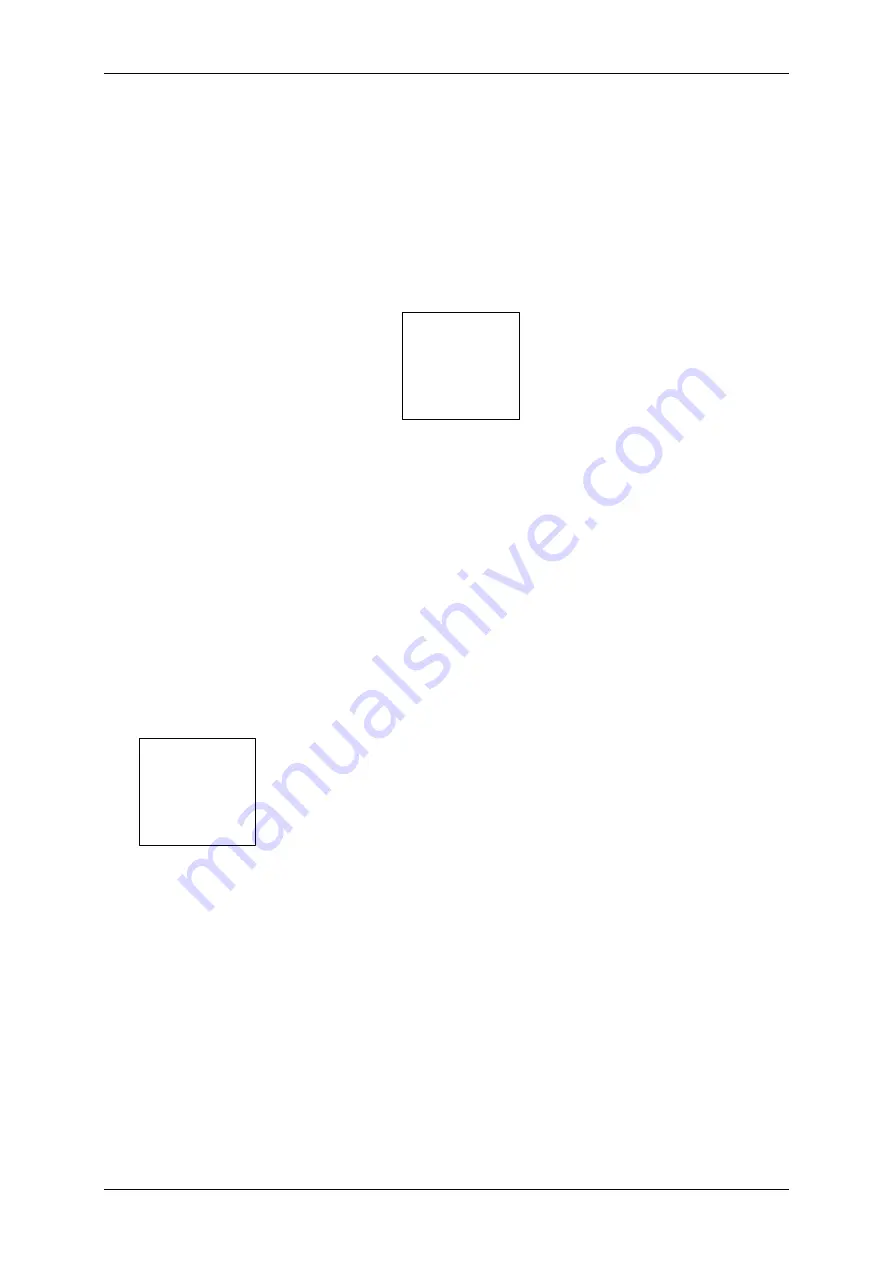
Quick user manual for NEC iSIP DECT with G566 and i766
9
DSS-Key (Direct Station Selection)
Description:
The DSS-Key gives a BLF (Busy Lamp Field) and one-button access to extensions including status
indication of the extension. If the LED is off, the extension is idle. If the LED is steady on, the
extension is busy. If the LED is blinking, the extension has set some feature like Call forward or DND
(Do not Disturb). DSS-Keys can also be used as one-button access for external numbers or
Servicecodes, but do not provide status indication in that case.
Call to Extension via DSS Function-Key
Display shows
“Calling”
[Extension Name]
Press the green
button
Press DSS
Function-Key
Wait for answer
or just talk in
case of Voice
Call
Have the
conversation
Hang up by
pressing the red
button
Transfer via DSS Function-Key
You are in a call Press Park key
Park Key blinks Dialtone, other
end hears Music
on hold
Press DSS
Function-Key
Display shows
“Calling”
[Extension Name]
“Transfer”
Wait for answer
or just talk in
case of Voice
Call
Press softkey
>
“Transfer”<
below your
display
The call will ring
at the transfer
target.
If transfer target
does not
answer, you will
have a ringback
























