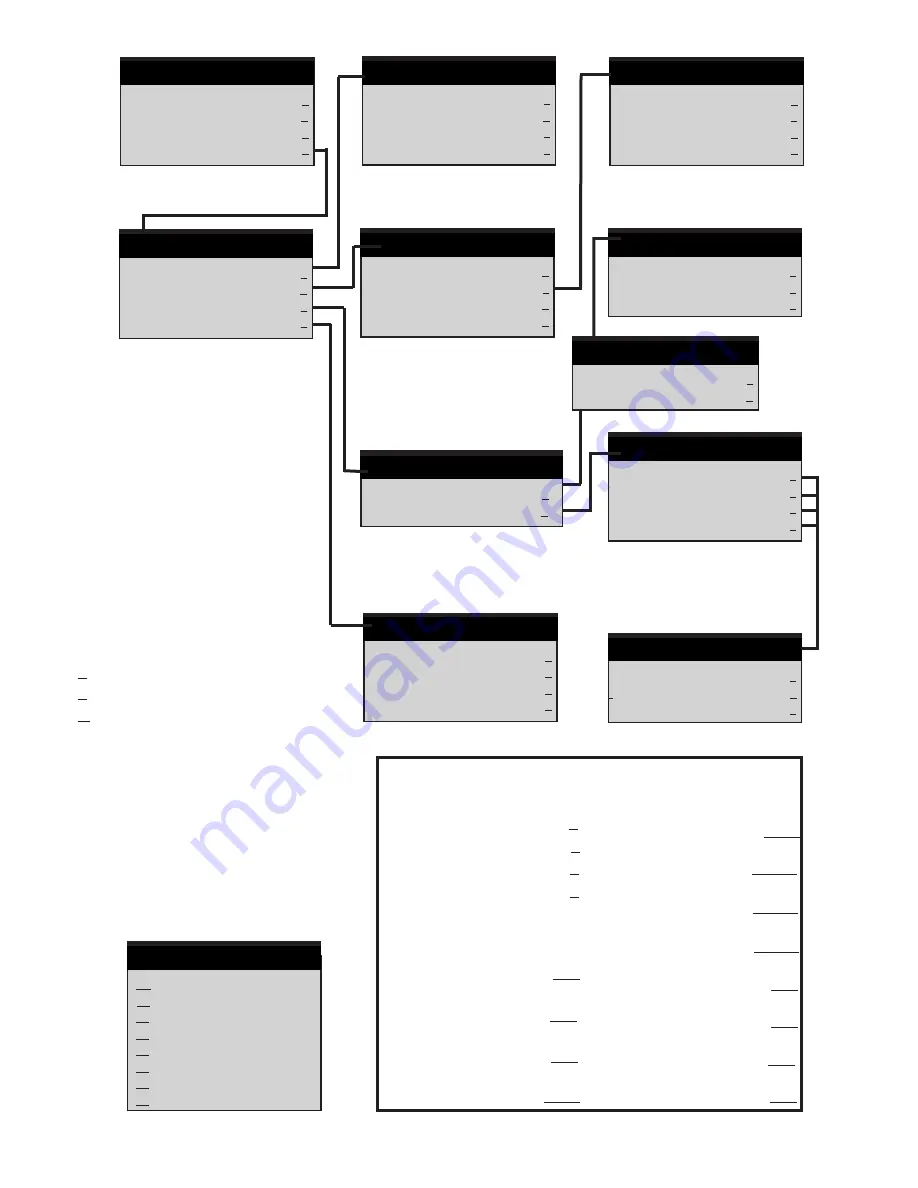
Check New Messages
4
Leave Messages
5
Review Old Messages
6
Change Setup Options
7
M
Maaiinn M
Meennuu
Hear Current Greeting
4
Switch Greetings
5
Edit Standard Greeting
6
Edit Alternate Greeting
7
G
Grreeeettiinnggss
Add Members
4
Delete Members
5
List Members
6
Change Group name
7
EEddiitt G
Grroouuppss
Greetings
4
Groups
5
Transfer & Delivery
6
Personal Options
7
SSeettuupp O
Oppttiioonnss
Create a Group
4
Edit Your Groups
5
List Your Groups
6
Delete a Group
7
G
Grroouuppss
Change Phone Numbers
4
Call Screening On/Off
5
Call Holding On/Off
6
CChhaannggee TTrraannssffeerr
Yes
1
No
2
CChhaannggee O
Oppttiioonnss
Change Call Transfer
4
Message Delivery
5
TTrraannssffeerr && D
Deelliivveerryy
Work Phone On/Off
4
Home Phone On/Off
5
Mobile Phone On/Off
6
Spare Phone On/Off
7
M
Meessssaaggee D
Deelliivveerryy
Change Security Code
4
Re-Record Name 5
Re-Spell Name
6
Directory Listing On/Off
7
PPeerrssoonnaall O
Oppttiioonnss
Change Phone Number
4
Change Schedule
5
Urgent Only On/Off
6
CChhaannggee D
Deelliivveerryy
3 = Current Menu
* = Return to Main Menu
# = Step Back to Previous Menu
M
Maaiinn M
Meennuu
Check New Messages 4
Leave Messages
5
Review Old Messages 6
Change Setup Options 7
KKeeyyppaadd SShhoorrttccuuttss
Switch personal
greetings 745
Change your
security code 774
Change call
transfer options 764
Turn call
transfer off
7642
Turn call
transfer on 7641
Change phone number
for call transfer 76414
Turn call screening
options on/off
76415
Turn call holding
options on/off
76416
Add a
Message group 754
Edit a
Message group 755
List your
Message groups 756
Change your
record name 775
00
Record
01
Pause
02
Re-Record
03
Erase
04
End
05
Urgent Page
06
Address
07
Live Monitor
FFuunnccttiioonn CCooddeess
Содержание EliteMail VMP
Страница 1: ......
Страница 21: ...Issue 5 03 05 6555 N State Hwy 161 Irving Texas 75039 750178 0 ...


















